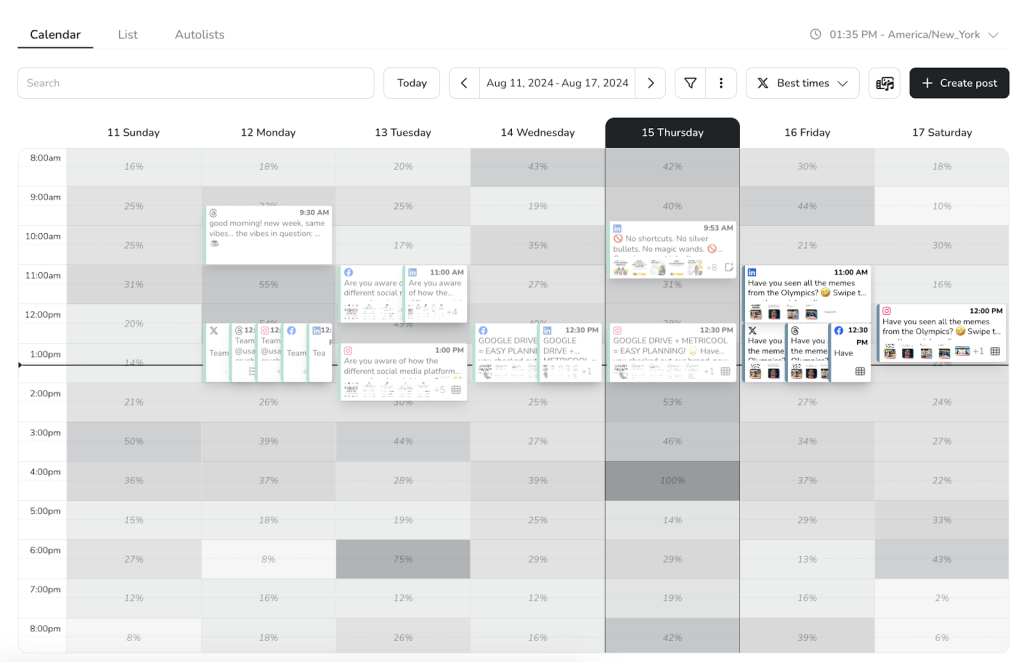Like most websites, we use own and third party cookies for analytical purposes and to show you personalised advertising or based on your browsing habits.
Generally, the information does not directly identify you, but can provide you with a more personalised web experience. Because we respect your right to privacy, you may choose not to allow us to use certain cookies. However, blocking some types of cookies may affect your experience on the site and the services we can offer.
For more information, you can read our cookie policy.
How to Create and Schedule X (Twitter) Threads
Let’s be honest – they will always be “Twitter threads” to us. With X entering the picture, and Meta releasing its new Threads app, everyone is confused about what terminology to use. No matter what you call them, ‘threads’ on X still function like the classic Twitter threads. This content is useful in brand storytelling, news updates, and longer posts that exceed character limits.
The pressure to be present on multiple social media platforms can leave social media managers overwhelmed, and time consumed with creating and posting content.
Benefits of Scheduling Content on X (Twitter)
Despite the controversy and consistent decline in X usage since the rebrand, this established platform still offers extensive discoverability and visibility within pop-culture discourse, news, enertainment, and moments.
Rather than hyperfocusing on one platform’s activity, scheduling content on X allows marketers and social media managers to participate in multiple conversations across media platforms. Scheduling content on Twitter can also:
- Drive traffic to scheduled content by adding links.
- Automate recurring X content with tools like Metricool’s Autolists.
- Schedule and publish to multiple platforms simultaneously.
- Analyze content performance and repurpose successful strategies.
- Save time creating and posting content.
Work ahead with peace of mind, instead of leaving social media networks inactive, scrambling to publish at the last minute.
Schedule Threads on X (Twitter) with Metricool
You must create a lifetime free Metricool account to schedule threads and posts on Twitter. Connect your Twitter account via the “Connections” tab in the account settings.
Once you have done that, head to the Planning tab of the dashboard, which will look something like this:
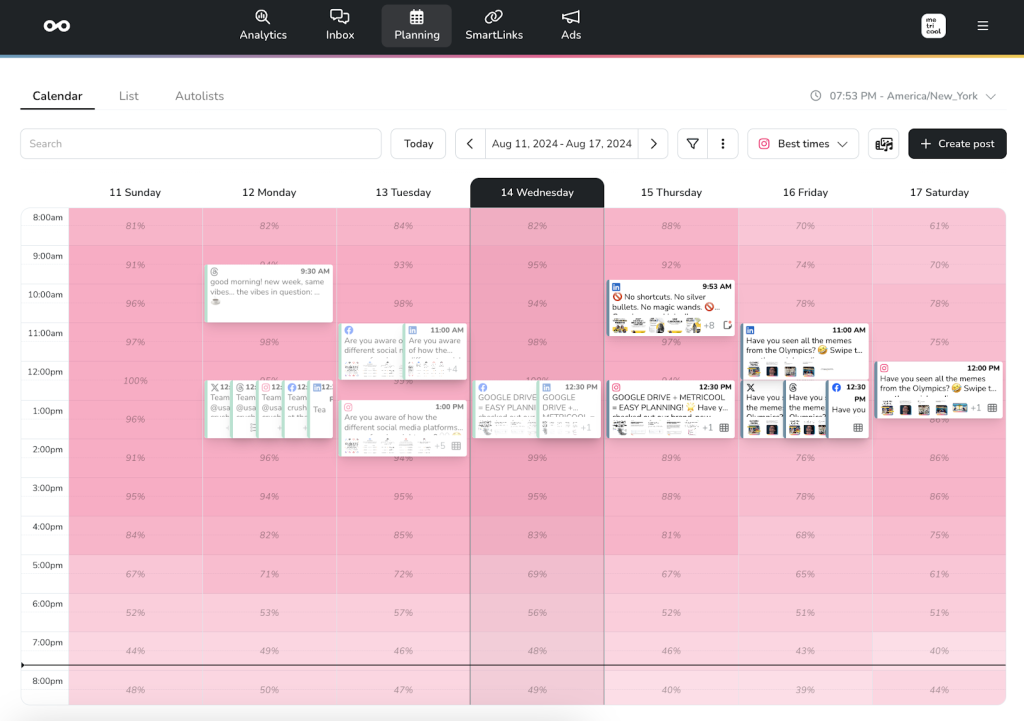
You have two options from here to create and schedule a new X thread. Click on an open space in the calendar, or press “Create post (+)” to open the scheduler. At the top, highlight X (and Threads if you plan to post to both at the same time).
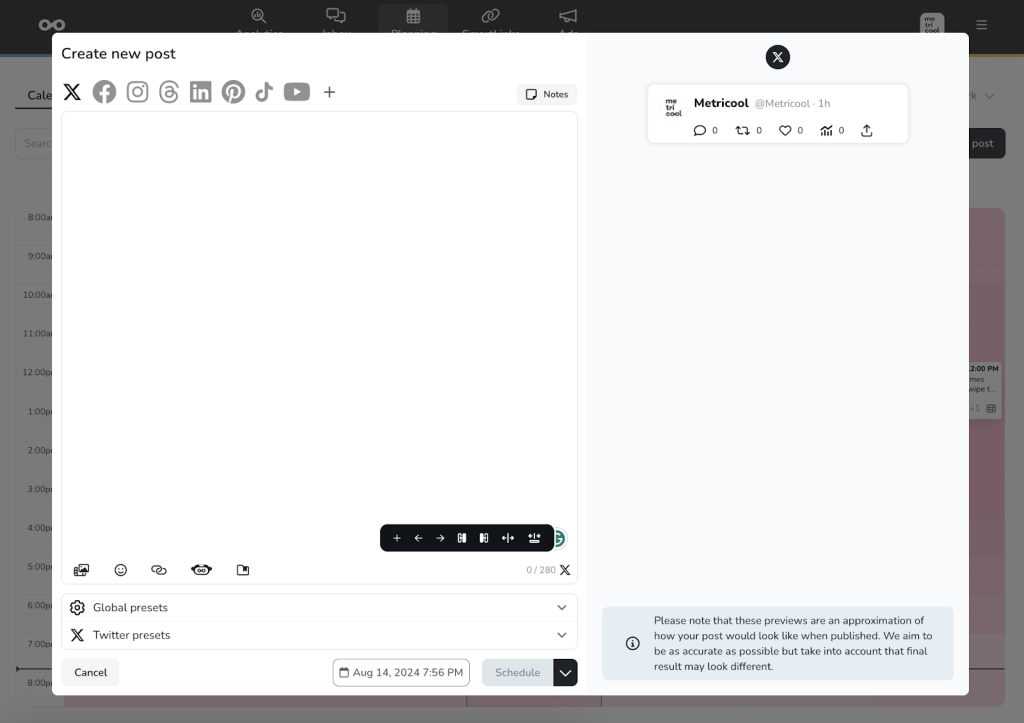
You will notice the black bar at the bottom of the page, in which you can configure the thread. What does each of these mean? Each of these options allows you to move through threads, split posts, join threads, and divide by paragraphs.

➕Add post: The first option creates the thread, in which you can easily add a new thread or move threads around. In the scheduler, this will divide threads into two posts to edit.

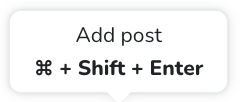
- Go to previous post: This option allows you to move to the previous thread to edit.
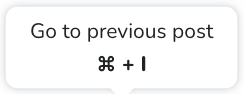
- Go to next post: Navigate through the threads to edit.
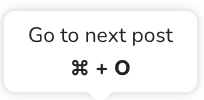
- Join left: Merge posts to the left.
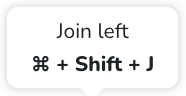
- Join right: Merge posts to the right.
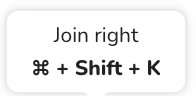
- Split post on cursor: Divide posts on the cursor.
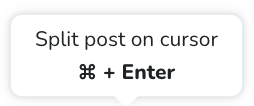
- Split posts by paragraph: Divide one post into multiple posts by paragraph.
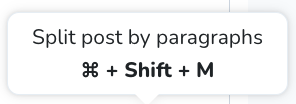
While crafting your X thread, utilize Metricool’s other features such as the social media AI assistant, and Metricool’s image, video, and GIF galleries to finalize your Twitter thread.
Then, preview your thread on the right-hand side of the screen, to see how this will appear on the network.
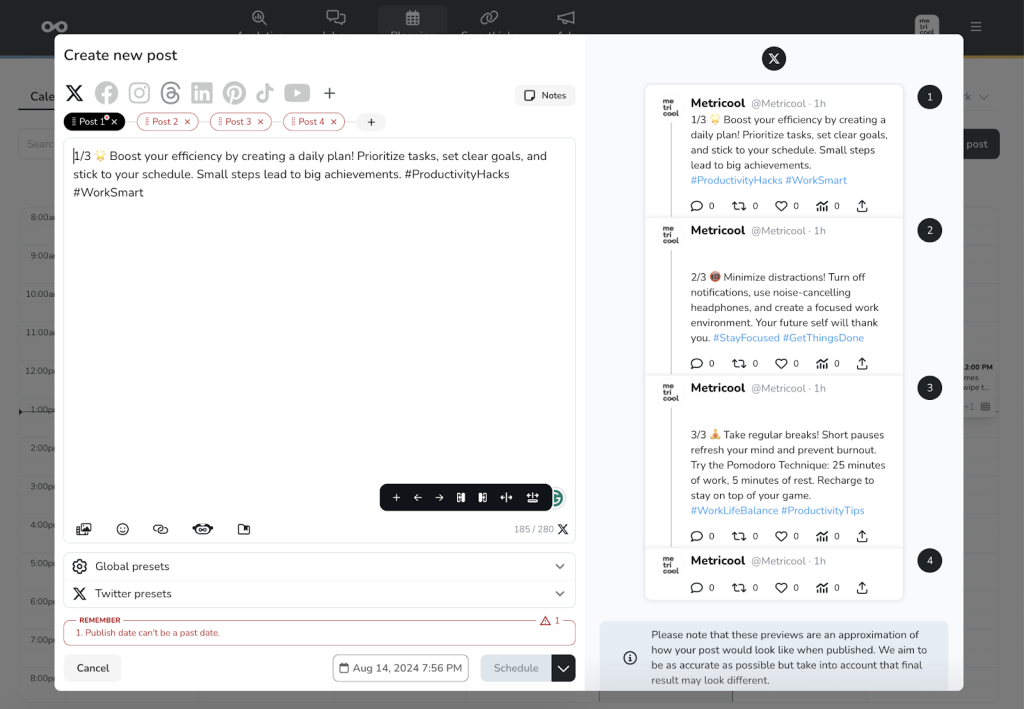
Finally, choose the time and date you want to schedule this post, so the tool can publish the content automatically for you.
If your social team uses a review process, before scheduling click “Send to review” and team member(s) or client(s) to review. Learn more about Metricool’s approval process here.
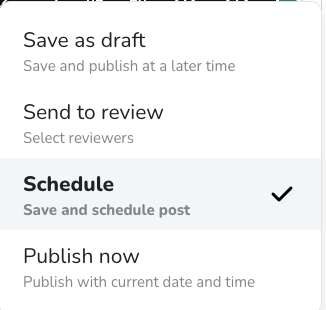
View the calendar to see your scheduled post, and for Metricool Premium plans, access the “Best Times” feature to see when your audience is more active. Metricool calculates when your audience is active, so you can post content when more followers are online. Inside the calendar, toggle on the exact percentage to pinpoint just how many followers are active.