Like most websites, we use own and third party cookies for analytical purposes and to show you personalised advertising or based on your browsing habits.
Generally, the information does not directly identify you, but can provide you with a more personalised web experience. Because we respect your right to privacy, you may choose not to allow us to use certain cookies. However, blocking some types of cookies may affect your experience on the site and the services we can offer.
For more information, you can read our cookie policy.
Social Media Approval Process – Improve Your Content Workflow with Metricool
When it comes to working closely with clients and your marketing team, it takes efficient communication and organization to stay on track. Especially when it comes to something as key as content planning. That’s why having a social media approval process is a game-changer.
With Metricool’s content approval process, improve your social media planning workflow both with your clients and team.
Metricool Content Approval Process
Metricool’s social media approval process is designed to ensure seamless collaboration between your team, clients, and design manager.
⚠️ Available for Advanced and Custom Metricool plans
This comprehensive workflow allows all contributors to be part of the process from start to finish. Ensuring that your social media content is consistently high-quality and aligned with your brand’s goals.
How to approve social media content
Metricool offers a streamlined content approval process that enables a seamless workflow from creation to publication.
This automated process follows:
Content creator or planner → reviewer approves → Automatically publish the content at the scheduled time with Metricool
How does the content approval process work on Metricool?
- Create a New Post: Go to the Planner and click on “Create new post.”
- Add Content and Schedule: Highlight the social networks you will post to, add the content, and select the time and day for publication.
- Send to Review: At the bottom of the post, click on the dropdown menu next to “Save draft” and select “Send to review.”
- Select Reviewers: In the “Select reviewers” window, choose which users will review the content and set the approval option.
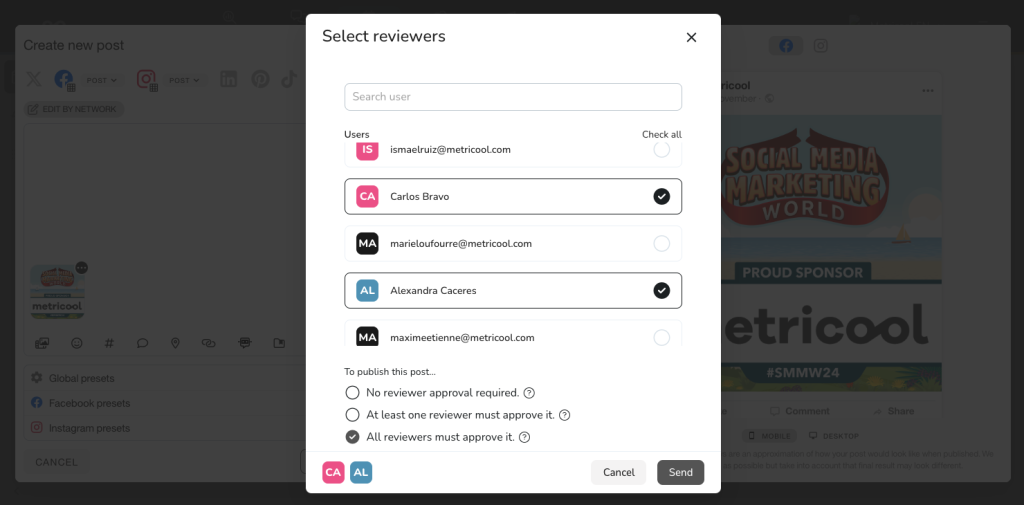
The reviewer approval options are as follows:
- Automatic Posting: If no action is taken by the reviewer, the content will be posted automatically.
- Single Approval: At least one reviewer must approve the post for it to be published.
- Multi-Approval: All reviewers must approve the content before it can be posted automatically.
Once you select the review option, the content will be sent to the reviewers via email. You can track the status of your posts within the calendar, where they will be marked with specific colors:
- Yellow: The content is pending approval.
- Green: The content has been approved.
- Blue: The post is waiting to be posted.
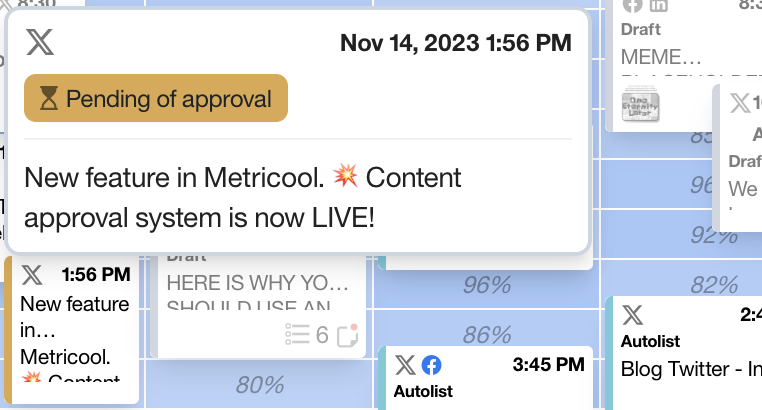
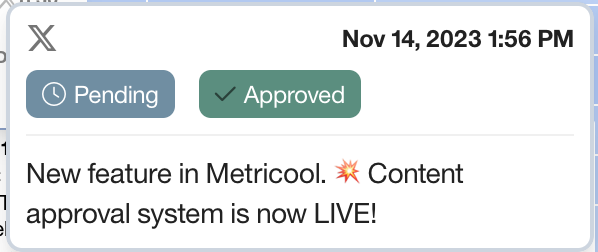
These options allow you to customize your workflow to fit your specific needs and ensure that your content is reviewed and published efficiently. Remember, however, that you need to make sure users have access.
How to manage pending posts
To track the status of your posts, navigate to the top right corner of the Metricool dashboard. Click on the three-lined icon and select “My tasks” from the dropdown menu.
This will open a new window with four tabs:
- Open: This tab displays all posts that require your review or those that have been rejected by the reviewer, depending on your role.
- Pending Approval: All posts waiting for approval are listed here.
- Rejected: Posts that have been rejected by the reviewer are stored in this tab.
- Approved: This tab shows all posts that have been approved and are ready for publication.
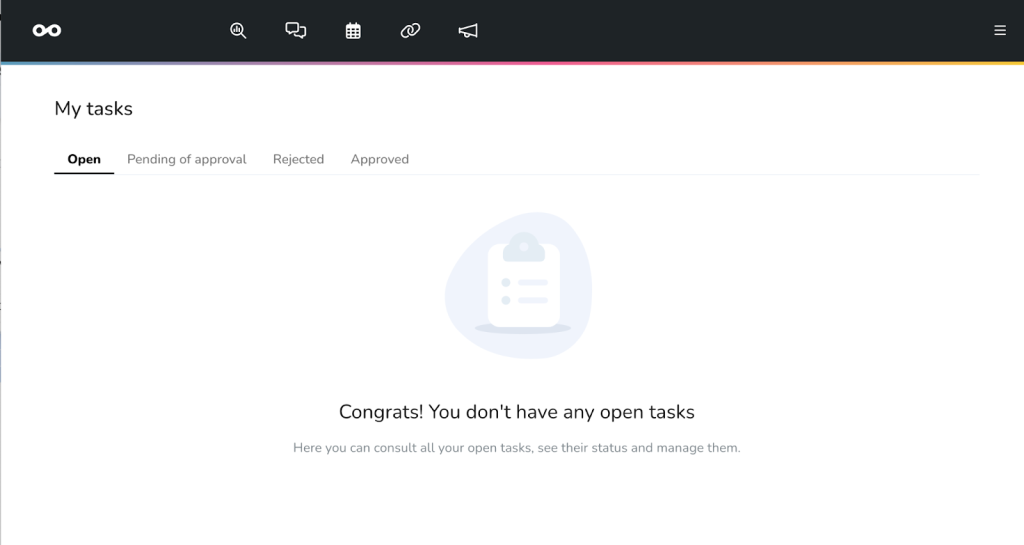
How to assign roles to other Metricool users
Assigned roles in the content approval process helps streamline workflow and creates a more seamless line of communication.
With Metricool, you have several predefined roles to choose from:
- Manager: This role grants access to all features and allows the user to control the account.
- Analyst: This role provides access to all brand metrics.
- Editor: This role enables the user to modify content in the Planner and access analytics, Inbox, SmartLinks, and Ads.
- Content Creator: This role is similar to the Editor role but allows the user to send content for review.
- Client: This role provides access to account analytics and allows the user to approve or reject posts.
You can create customized roles that cater to the specific needs and processes of your team and clients. Create and give the role a name and description, and then activate the corresponding permissions.
Metricool app content approval process
With Metricool’s mobile app, you can approve content on the go. To access this feature, ensure you have the latest update downloaded.
To use the Metricool app for content approval first log in and go to the ‘Planning’ section on the app. Click on the blue + button to upload content.
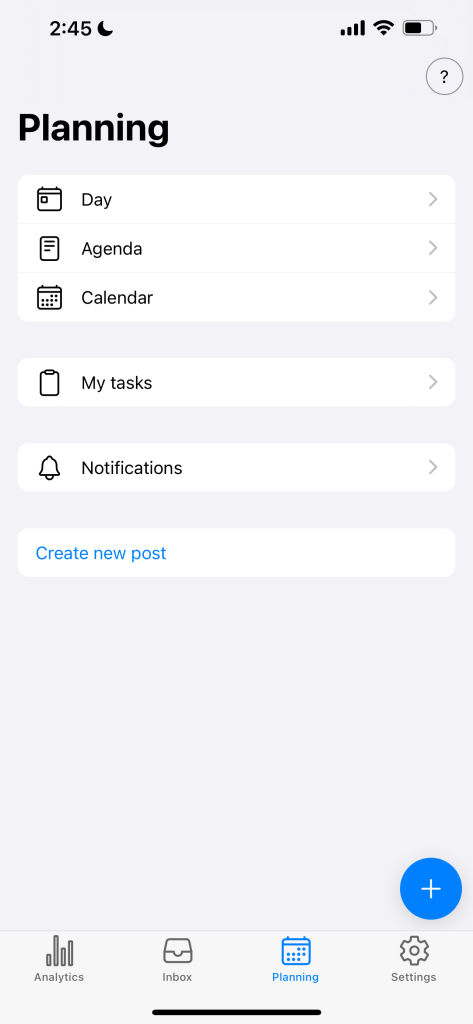
From here, you can select the social networks where you want to publish your content. You can choose one or multiple platforms. Then, you can upload your multimedia, mention relevant users, and add hashtags as needed.
Once you’ve created your content, you’ll have a few options:
- Duplicate: Create a copy of the post
- Duplicate and Publish Now: Publish the duplicate post immediately
- Duplicate as Draft: Save the duplicate post as a draft
- Save as Draft: Save the original post as a draft
- Send to Review: Send the post for review before publishing
- Save and Schedule: Schedule the post for future publishing
- Publish Now: Publish the post immediately
If your post needs to be reviewed before publishing, click “Send to Review”. You’ll then need to add the user(s) and/or client who will review the content.
You can also select the reviewing rules:
- All Reviewers: The post must be approved by all designated reviewers
- At Least One: The post only needs approval from at least one of the designated reviewers
- No Reviewers: The post can publish without any review
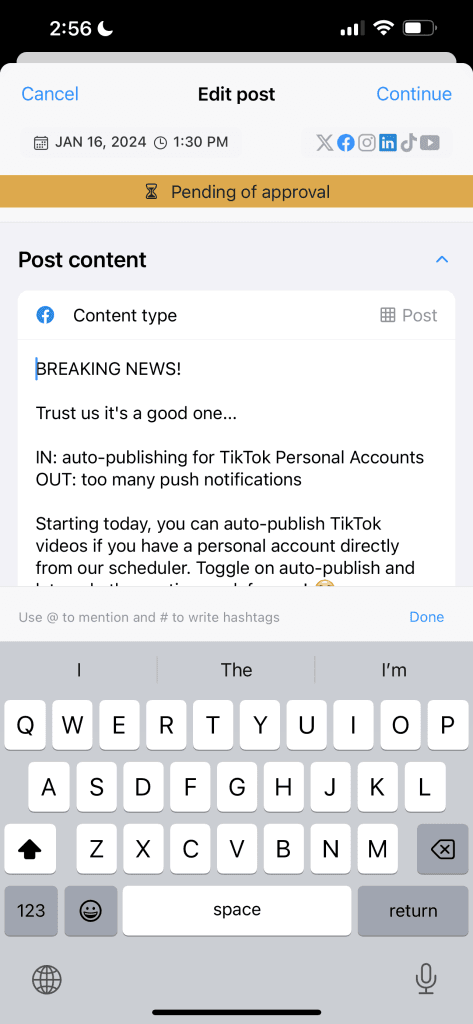
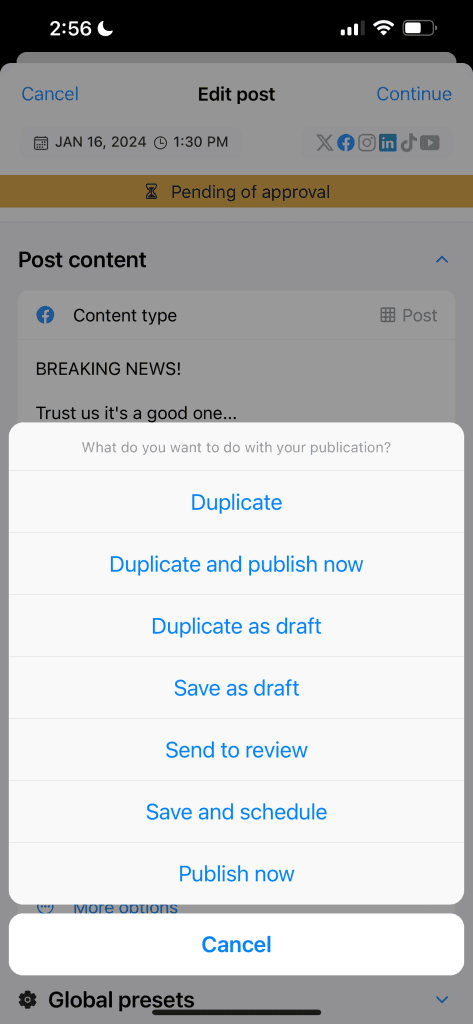

Approved posts are saved and automatically published on the scheduled date. If it’s rejected, it will be sent back to the content creator. Who can find the notification under the “My tasks” section. The post will be marked as “Rejected” at the top. Any notes attached will be indicated by a red dot.
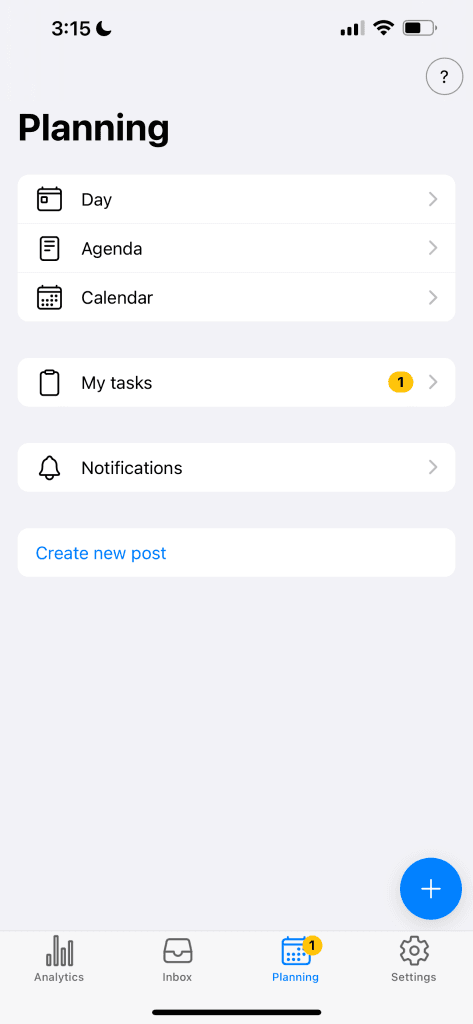
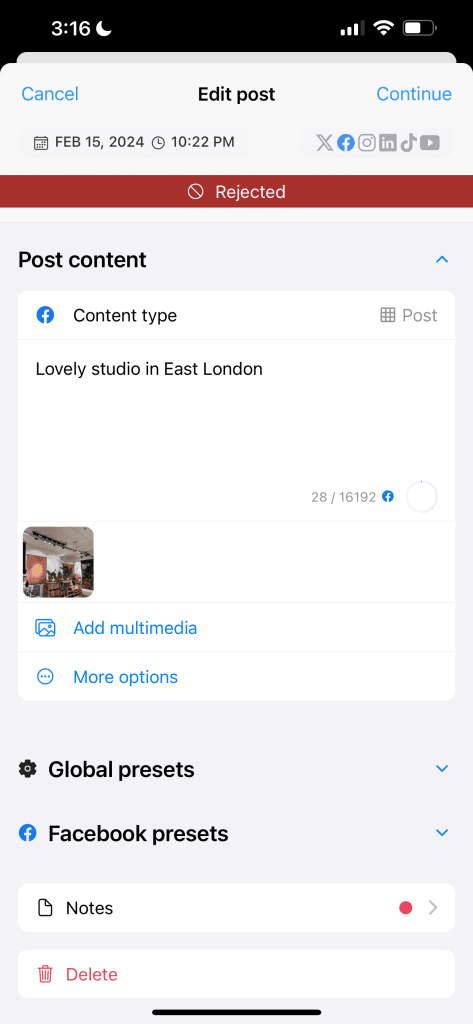
If the content creator makes changes and resends the post for review, the reviewer will receive a new email with a link to approve the updated content.
Other Content Workflow Tools
While Metricool offers automated content planning and approval processes, there are other tools you can use to manage this process with your client or team. However, these tools do not offer the same level of automation.
For instance, you can use Slack, a professional instant messaging platform, to connect with your team members and clients. You can create public or private channels to send messages indicating that content is ready for review.
However, this approach involves additional steps, such as:
- Ensuring the recipient sees the message.
- Entering the calendar to schedule changes.
- Communicating any updates.
- Providing login credentials to the person posting.
This process can be more cumbersome than using a dedicated content workflow tool.
Another option is Asana, which allows you to create tasks, template workflows, and leave comments for your team members to follow. However, when it comes to sharing information outside of your company, the process becomes more complicated.
Benefits of Social Media Approval Processes
Maintaining a consistent brand presence across social media can be a challenge. But implementing an approval process can provide several key benefits for your business.
Here’s how a social media approval workflow can improve your online strategy:
Brand consistency
A content approval workflow helps maintain brand consistency by ensuring that all posts adhere to established guidelines, tone, and messaging. This consistency raises brand awareness and builds trust with your audience. With Metricool’s integration with Canva, you can create content for your brand in your brand’s style and tone, further reinforcing your brand identity.
Efficiency
A well-organized workflow streamlines content creation by specifying clear steps, roles, and approvals. This minimizes delays, improves communication, and ensures efficient collaboration. Resulting in timely and high-quality content delivery.
Improved content quality
A comprehensive social media review process helps identify errors, inaccuracies, or offensive information before it reaches your target audience. This ensures that your content upholds your brand’s credibility and encourages professionalism.
Risk mitigation
A social media approval process helps ensure that your content aligns with social media platform guidelines, provides accurate information, and avoids legal issues. By ensuring that all social posts abide by the law, business guidelines, and copyright laws, you can significantly reduce the risk of legal problems and protect your company’s reputation.
Difficulties with Implementing a Social Media Approval Process
Implementing an approval process for social media content can be a complicated task. Here are some common difficulties your brand may encounter
- Over-Complexification: When too many team members are involved, it can lead to delays and inefficiencies. Metricool’s user management features simplify the process by assigning specific roles and permissions to team members, streamlining the approval process.
- Real-Time Engagement: Traditional approval processes are impractical for social media’s rapid pace. Metricool’s approval workflow features allow you to set up custom approval processes, ensuring timely review and publication of social media content.
- Managing Multiple Stakeholders: Ensuring all stakeholders are on the same page and aware of their roles can be challenging. Metricool’s collaboration and reporting tools facilitate communication and transparency among all stakeholders involved in the approval process.
- Rewrites and Redesigns: Inadequate briefing or misunderstandings about the brand’s voice and guidelines can lead to rewrites and redesigns. With Metricool, reviewers can leave clear notes to the content creator, and the Canva integration ensures consistent brand design.
Improve Your Content Workflow with Metricool
Implementing a content approval system with Metricool offers numerous benefits beyond just improving your social media planning workflow.
Here are some of the advantages you can expect:
- Avoid Password Sharing: No need to share usernames and passwords with clients, keeping information secure and under control.
- Streamline Communication: Schedule content, notify clients, and let them approve it, allowing for planned ahead and avoiding last-minute confirmations.
- Ensure Content Readiness: Collaborate with clients to ensure content is ready and approved before posting, with the option to reject and make changes if needed.
- Control the Creation Process: Manage the entire process from start to finish, scheduling, reviewing, making changes, and auto-publishing content within the same platform.
To implement this workflow with your team, you’ll need an Advanced or Custom plan in Metricool. These plans offer seamless scheduling, approvals, planning, and reporting features.

