Like most websites, we use own and third party cookies for analytical purposes and to show you personalised advertising or based on your browsing habits.
Generally, the information does not directly identify you, but can provide you with a more personalised web experience. Because we respect your right to privacy, you may choose not to allow us to use certain cookies. However, blocking some types of cookies may affect your experience on the site and the services we can offer.
For more information, you can read our cookie policy.
TikTok Analytics with Metricool
Analyzing how your TikTok content has performed doesn’t need to be complicated when you have a complete analytics dashboard ready at your disposal. If you’re looking for a comprehensive tool to use on your computer or the go, listen up!
In this post, we will guide you through Metricool’s TikTok analytics dashboard to understand which metrics you can measure and how you can interpret these for your strategy.
Metricool’s TikTok Analytics Tool
Why is it important to use an analytics tool? If you are a social media manager, marketer, creator, small business owner, or anyone who manages a social media account, you know it’s frustrating to see content flop. It can feel discouraging, however, the numbers never lie.
By analyzing your content metrics, you can see which content was well-received by your audience and which lacked engagement. This will allow you to improve your strategy with more data and evidence to support it.
To access TikTok analytics on Metricool, you need to create your free account. Click on the link below to create one in less than five minutes:
⚡️ Sign up to Metricool for FREE
Then you’ll need to connect your TikTok account to Metricool by clicking in the top right corner, where your brand is located > Connections > TikTok.
Now you’ll have access to your Metricool dashboard including analytics, inbox, planner, SmartLinks, and ads. What can we say, we have it all!
TikTok metrics with Metricool
Let’s get straight to the point — what information does Metricool give you to analyze your TikTok metrics? With Metricool you can view your analytics on TikTok whether you have a personal or business account.
Community
The first section inside Metricool’s TikTok analytics is an overview of your account. This section includes your account growth and follower balance, meaning new followers you have gained in the period.
The first chart will show the evolution of your TikTok followers throughout the period, and the second will show you how many followers you have gained, and those days you lost followers.
Demographics
Next, you will see two charts showing your audience demographics. The first will show your audience’s gender balance and the other your followers by country.
If you select the “View table” option, you will see exact percentages of this data.
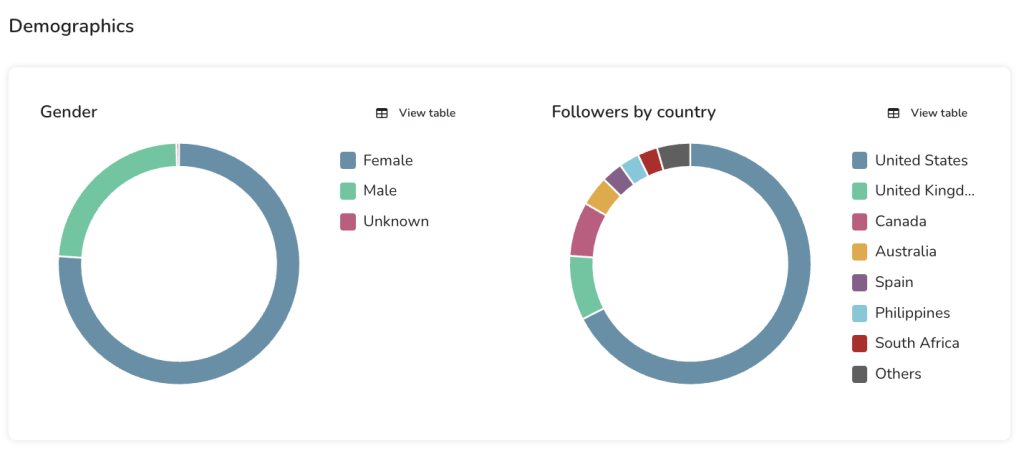
Account
Now it’s time to break down your account engagement as a whole. In the first part, see your total profile views and how many videos were posted in the period.
Underneath, you will see a chart that shows the following metrics:
- Post Views
This is the total views on your posts, key to understanding your videos’ reach. In fact, when you go to a creator’s profile inside the app, the only statistic you’ll see is the number of views below on the left.
- Likes, Comments, Shares
One of the most important elements of analyzing your content is the total number of interactions. With Metricool you can see the total number of likes, comments, and shares across your videos in the period.
As with views, this feature allows you to compare the number of videos you’ve posted each day with the interactions you’ve achieved. And this is precisely what TikTok analytics is all about.
Posts published in period
This next section further breaks down your video metrics, diving a little deeper into how your video has performed. These metrics include:
- Engagement rate
View your overall engagement rate for the period, and see how this compares to the period prior. If you hover your cursor over this number, you can see how much it has increased since last.
- Interactions
View how many total interactions your videos have received in the period, once again with a percentage of increase or decrease since the previous period.
- Average reach per post
This calculates the average number of users each of your videos reaches.
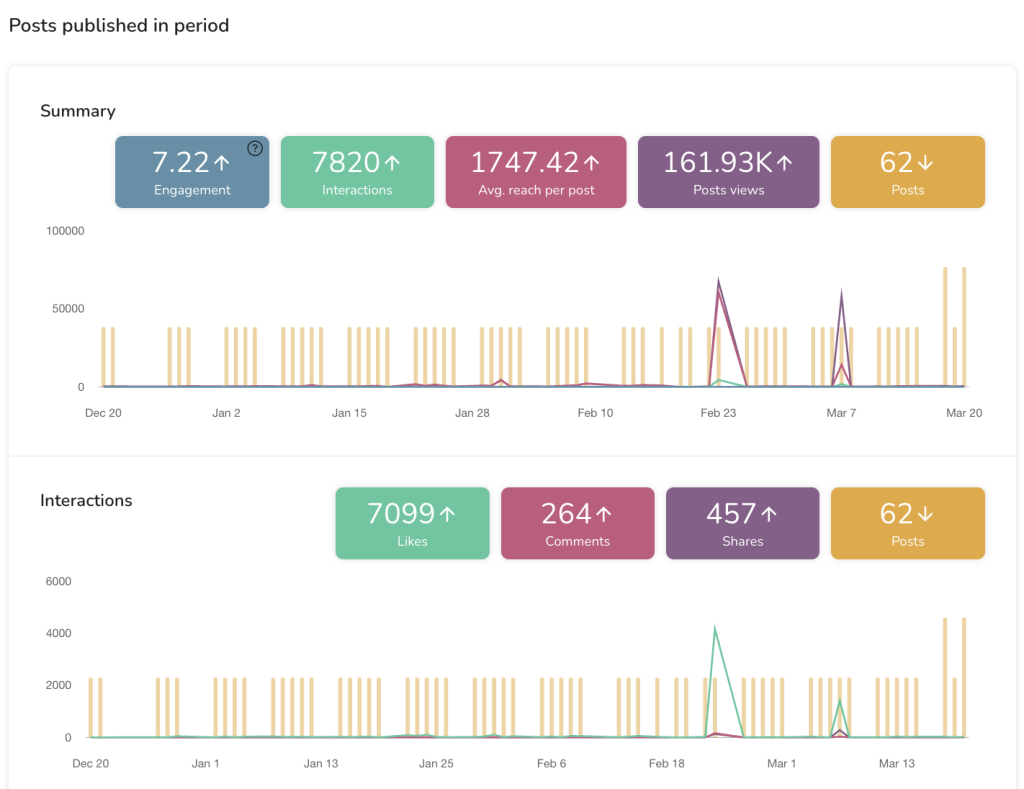
- Impression sources
Another important metric is where the source of your traffic is coming from. With impression sources, you can see where users are finding your videos.
These are divided by the TikTok section viewers found your videos, including the following sections:
- For You – View originated from a user For You feed
- Follow – View originated from a user Follow feed
- Hashtag – View originated from a hashtag
- Sound – Views originated from the sound in the video
- Personal Profile – View originated from the business account profile page
- Search – View originated from a search on the Discover page
- Average video views
Next to the impression sources you will see a breakdown of the average time watched and average video duration for your videos in the period. These are crucial metrics for measuring audience retention.
List of videos
The last section will rank your top-performing TikTok videos in the period. At a glance, you can see the individual performance metrics for each video. Metricool shows you the date you posted the TikTok, the number of views, likes, comments, shares, reach, duration, and engagement rate.
You can also sort the list by the TikTok metric you’re most interested in and customize the columns. For instance, you can choose whether you want the publication date or length to appear.
At the bottom of the video, you have two more buttons: one to see and copy the caption, and one with a direct link to view the video on the app.
Custom TikTok reports with Metricool
Want to have all your video data neatly packed in a customized report to present to your client or an agency as a media kit? Well, with Metricool that wish can come true.
It’s as easy as generating the report with your videos’ performance once at the beginning of each month:
- In the left column of your Metricool dashboard, click ‘Reports’, choose the period and language, and check the TikTok checkbox: you can customize it with a template, add your brand logo, etc.
- Would you rather forget about the report and have Metricool send it every month? No problem! Select the destination email address, add some text if you like, and voilà. Metricool will send your report automatically every month.
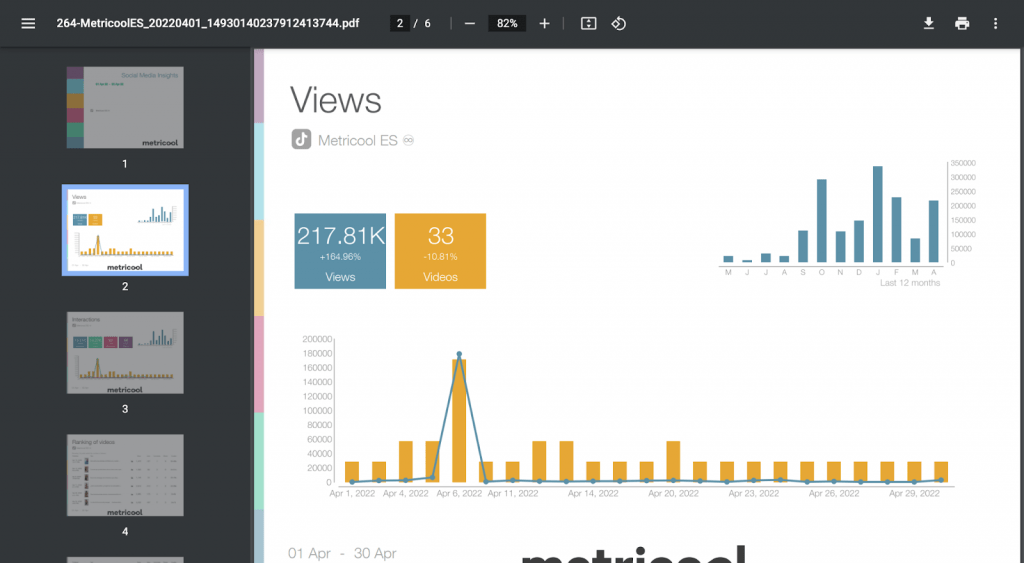
TikTok Ads Metrics with Metricool
Did you know that in Metricool you can also analyze your TikTok ads performance? By connecting your TikTok for Business account, you can measure how your TikTok paid advertising performance.
So, that’s how you measure TikTok analytics with Metricool, with data including views and interactions plus the option to put the info in your own custom performance reports. View aggregate data of your paid advertising account with metrics such as total impressions, cost, clicks, conversions, CPC, CPM, and CTR.
You will also see a list of your top-performing campaigns, revealing which strategies have worked best for your brand and how you can improve for future ads.
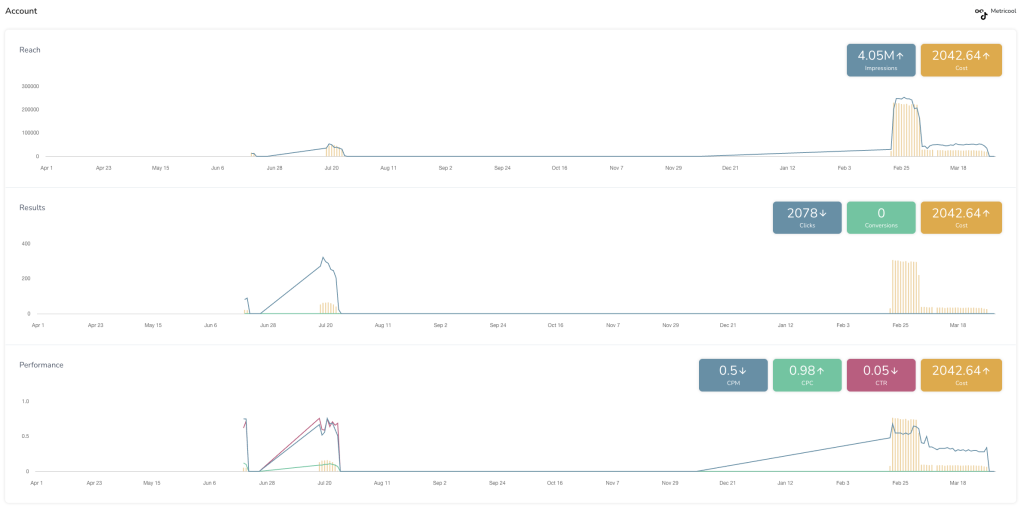
If you’d like to learn everything there is to know about Metricool, head over to our Mega Tutorial of all the tool’s features. Enjoy these Metricool features, most of which are free. That’s right, we have a completely freemium platform to leverage your socials with zero cost.

