Like most websites, we use own and third party cookies for analytical purposes and to show you personalised advertising or based on your browsing habits.
Generally, the information does not directly identify you, but can provide you with a more personalised web experience. Because we respect your right to privacy, you may choose not to allow us to use certain cookies. However, blocking some types of cookies may affect your experience on the site and the services we can offer.
For more information, you can read our cookie policy.
Noplace: A Modern MySpace for Gen Z Users
Let me take you back to 2003 when MySpace was the first social networking app to hit the United States market. Before Facebook surpassed it in 2009, MySpace was the largest social networking site in the world.
MySpace users gathered behind the app’s profile customizations, friend ranks, quizzes, and learning HTML to add unique profile elements. While Millennials may remember this, Gen Z users were too late to make the MySpace party, thus, powering 28-year-old founder and CEO Tiffany Zhong to introduce Noplace.
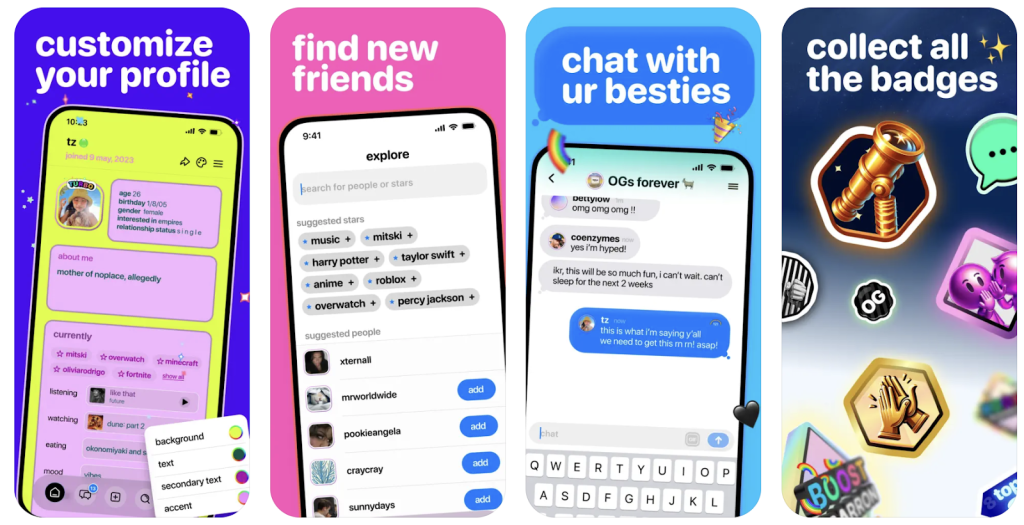
In July 2024, Noplace reached the top of the Apple Store charts when releasing its free platform for all, instead of its previous invite-only.
What is Noplace?
Labeled on app platforms as, “Noplace: make new friends”, this network aims to bring back the nostalgia of the early days of MySpace and Twitter, without the algorithms and ads. This network is fairly simple, with status updates limited to text-only. However, its profile customizations allow users to choose a custom theme and current interests, a unique difference from other social networks.
With the chaos and “noise” of social media apps, Noplace wants to reconnect friends through a less-overwhelming social media network, eliminating the advertisements and commerciality of common social media apps.
How to Use Noplace
Noplace’s features are easy to use. The network seamlessly guides users through setting up their accounts and syncing contacts. Follow below to learn how to set up an account and create your first Noplace status update.
Noplace’s interface is similar to Instagram, TikTok, and X, including a multi-feed homepage, message inbox, search/discover page, content creation, and profile sections.
Setting up your Noplace profile
After downloading the free app, users are prompted to create an account entering their phone number, choosing a username, and selecting at least three “stars”. Stars represent user interests, hobbies, and skills.
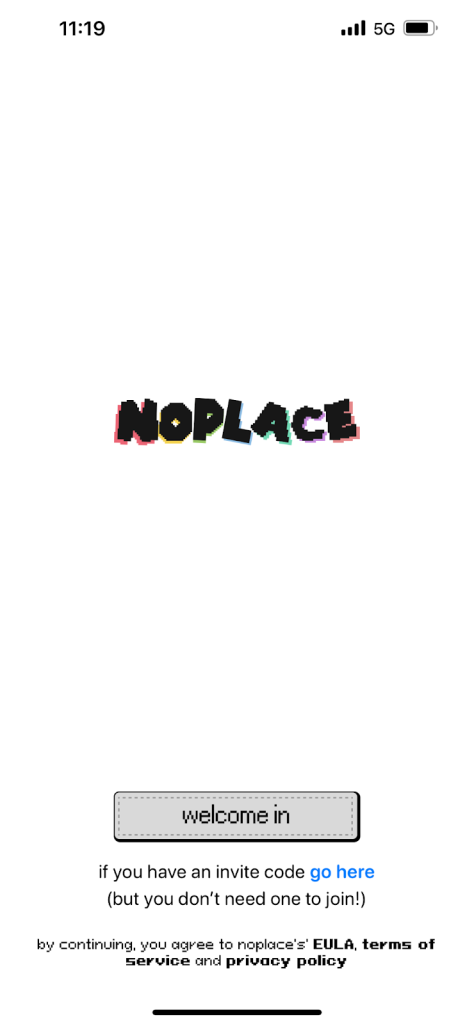
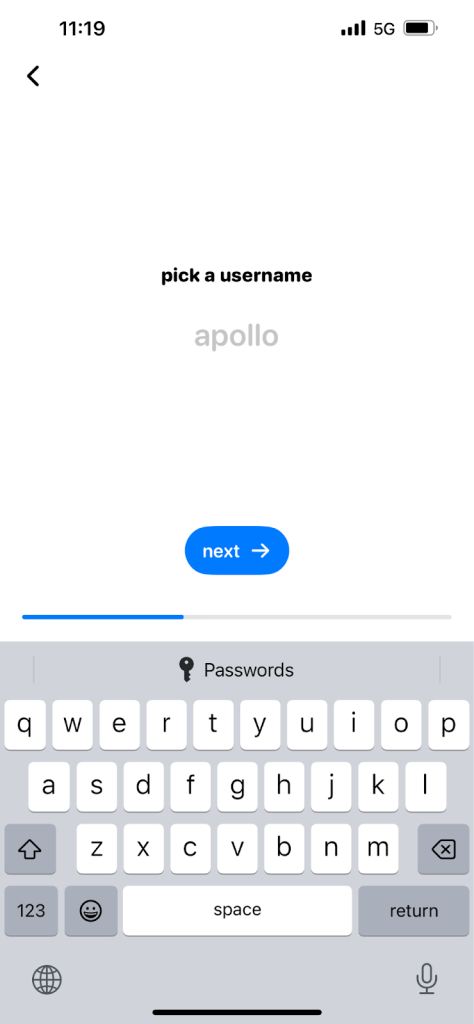
Users can pick from the listed stars, or browse with the search function. Interests range from video games to music, pop culture, and more. These appear as “currently” on your profile, which you can add and remove at any time.
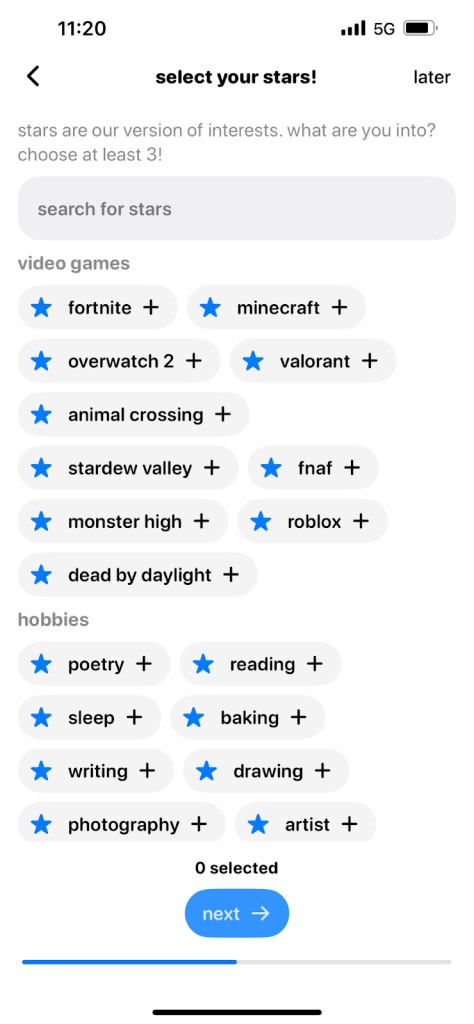
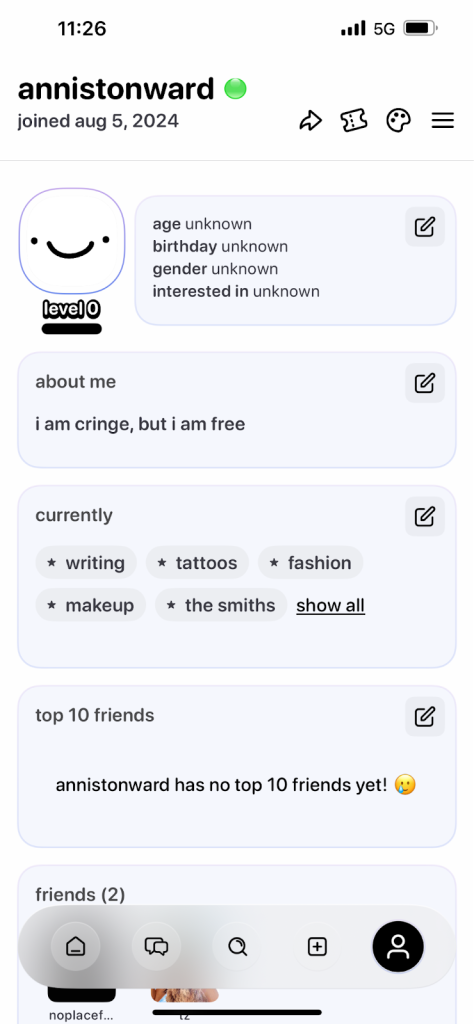
Below the “currently” section, the user’s top 10 friends will appear, and below, a list of all the user’s friends. Users will be automatically be-friended by two users, accounts “noplacefam” and “tz”, the latter being the CEO and founder, Tiffany Zhong’s, account.
Customize your profile theme
Once you have added the basic information, further personalize your account by adding a profile picture, description, and theme. Inspired by MySpace’s profile customizations, Noplace users can add a profile picture, background and text colors, and description.
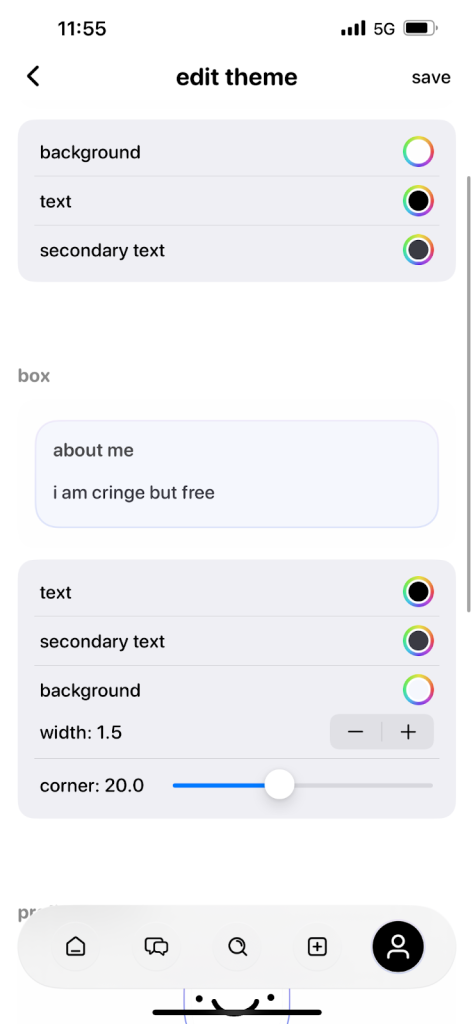
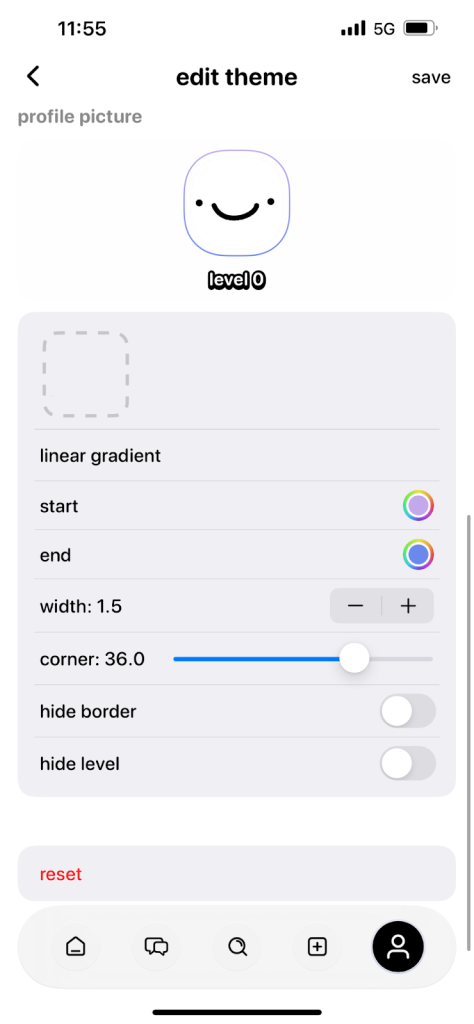
The “level” number underneath the user’s profile picture rates your profile progress. Find the “reset” button to erase all existing profile details.
Connect and interact with friends
When setting up an account, the app will ask if you want to connect your contacts. By doing this, find your friends on the app. Interact with their post updates and message them through the chat feature.
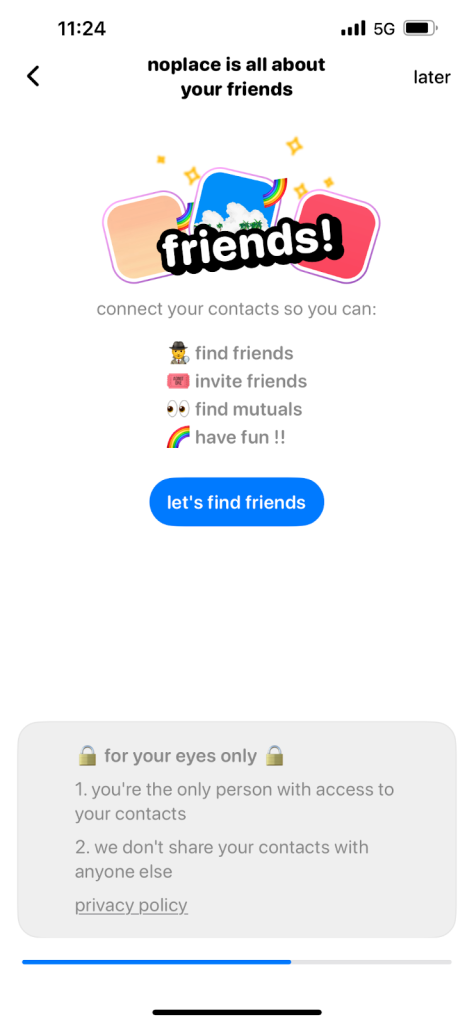
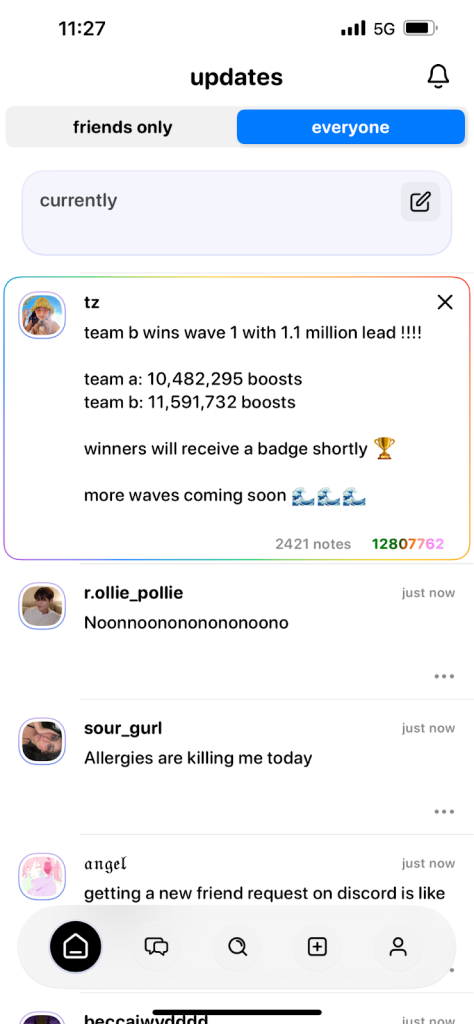
When viewing the homepage, users can participate in two feeds: friends only and everyone. The friends-only feed shows all friends’ posts, including all notes and “boosts”. Notes are replies, where boosts are similar to “upvotes” on Reddit, without limiting the number of “boosts”, meaning users can leave one boost or 1,000.
Access the Inbox section to open new conversations. Click the “+” to create a new chat with one or multiple users. Add members to the chat and select the char theme color. From here, add new members to the chat and share texts and GIFs with chat members.
How to post status updates
This app is “all about your friends”, staying connected through status updates on what users are listening to, watching, eating, feeling, etc. This is similar to posting a Thread or X post, with guided prompts. Post status updates are limited to text-only, and limited to sharing photos and videos.
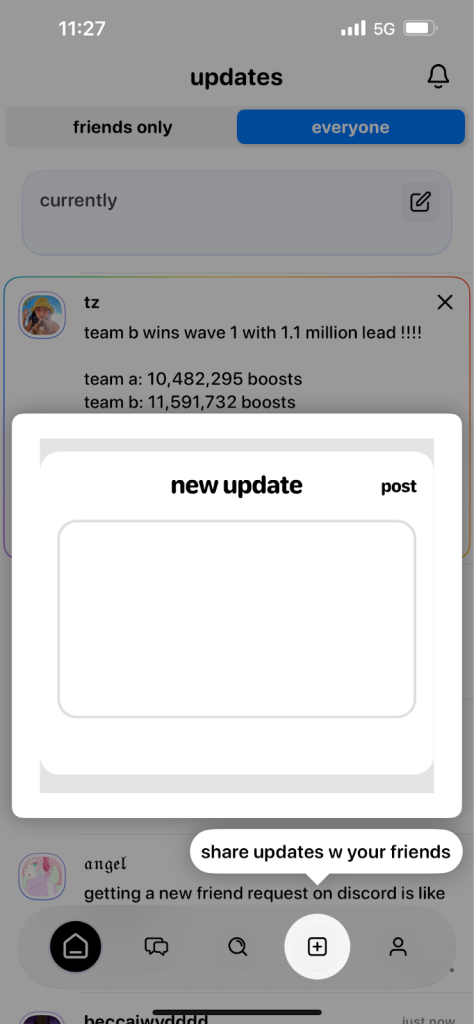
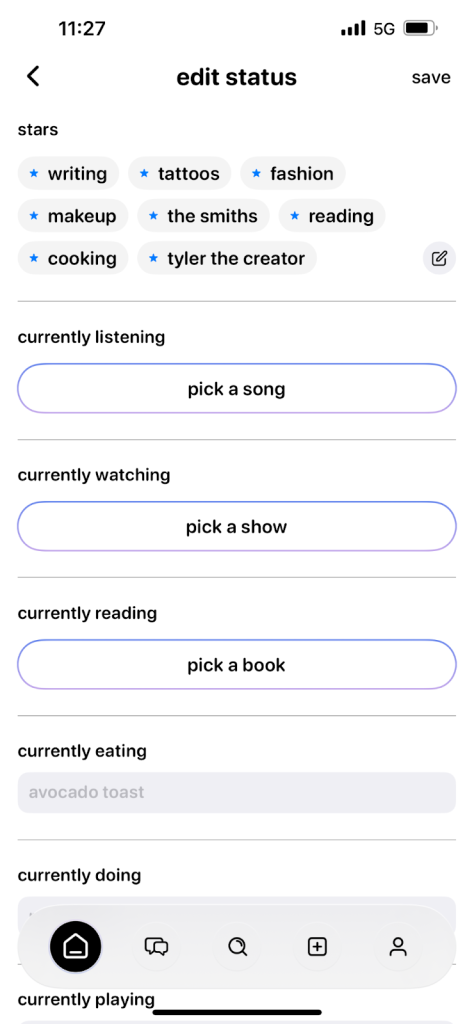
Noplace takes community rules seriously, reinforcing the prohibition of hate speech, violence promotion, misinformation, racism, spamming, etc. Noplace clearly states posts that violate these rules will be deleted.
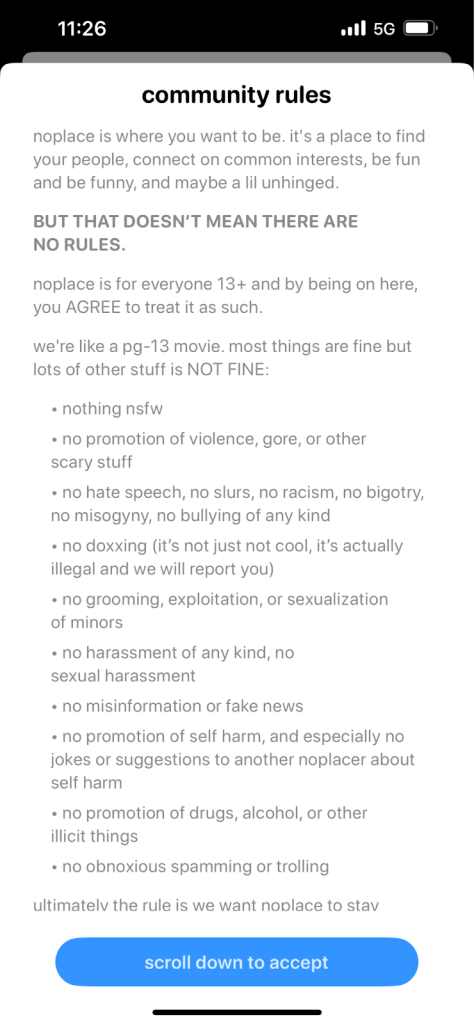
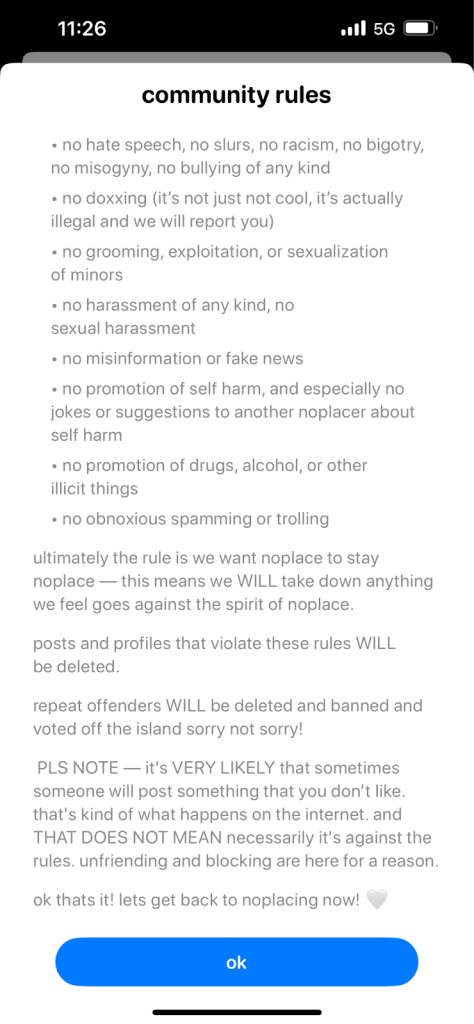
Should You Consider Noplace?
Noplace is oriented towards the Gen Z user, encouraging unhinged and silly posts. As listed in its community rules, it denounces hatred, spam, and violence. While hosting a safe space, Noplace is not necessarily business-friendly. The lack of content formats and promotion options makes it difficult to build brand communities. Plus, the idea of this app is to move away from the commercial world.
Brands may consider creating a Noplace account if their clientele is mostly Gen Z. However, brands should err with caution when promoting their business on this app, as it could appear highly promotional and inauthentic.
For content creators and influencers considering this app, it could be a way to let followers better understand your brand. Since this app is budding, we have yet to see if brands or influencers will become active. However, we will continue monitoring this app and the future of Noplace.
To stay updated with all social media news, tips, and happenings, make sure to subscribe to our free weekly newsletter.

