Like most websites, we use own and third party cookies for analytical purposes and to show you personalised advertising or based on your browsing habits.
Generally, the information does not directly identify you, but can provide you with a more personalised web experience. Because we respect your right to privacy, you may choose not to allow us to use certain cookies. However, blocking some types of cookies may affect your experience on the site and the services we can offer.
For more information, you can read our cookie policy.
LinkedIn Marketing Guide for Businesses
LinkedIn is the leading professional social network with expansive opportunities for creating connections, finding business projects, hiring new employees, promoting your brand, and gaining authority in your industry.
However, if you only utilize it to follow and accept new connections, you are wasting the potential of this network for your personal or professional brand.
LinkedIn differs from other social networks in one thing: its focus is on the professional world to connect professionals from all types of fields and companies all around the world. If you want to get the most out of LinkedIn from a marketing perspective, this article is a comprehensive guide on learning how to design a successful strategy for this social network.
Getting Started With Your LinkedIn Strategy
Users are active on LinkedIn for two main reasons or objectives:
▶️ They have a personal profile and are actively looking for a job or want to promote their personal brand.
▶️ They are promoting their brand, or trying to increase the visibility of their company.
If you are on LinkedIn for either of these reasons, you will need to create a marketing strategy to achieve your goals. So, take note of how to stand out on LinkedIn and build your marketing plan from scratch…
💡8 Tips to Grow Your LinkedIn Profile
Create your company page
A LinkedIn Page can serve as a window display for your business to interact with…
- Prospective customers
- Users interested in your brand
- Professionals who want to partner or collaborate with your company
- Users who want to work for your company
📝 LinkedIn Guide for Beginners
These pages should help your marketing strategy and include all the relevant information about your brand or company. Take it as if it were your cover letter to capture the attention of future customers.
A LinkedIn company Page allows you to include updates to promote and show your audience the products or services that you are offering.
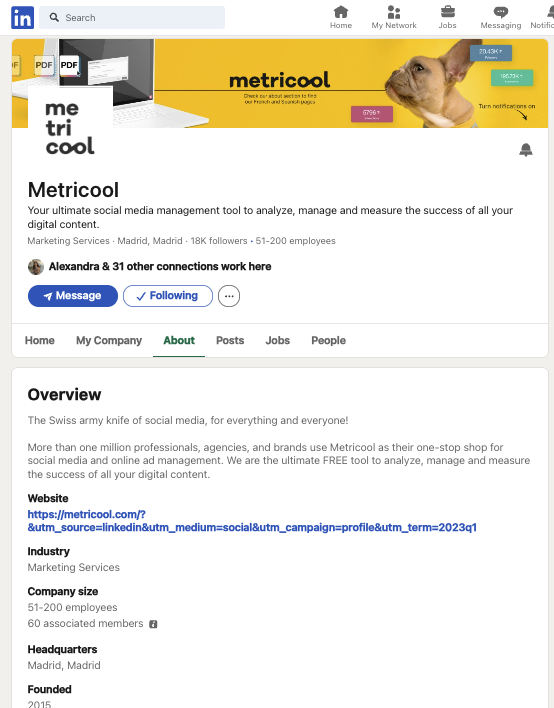
Having a LinkedIn Company Page brings a lot of advantages to your marketing strategy…
🔥 People interested in your company can learn more about it by entering your Page profile.
🔥 You can post job offers and hire new staff.
🔥 You can create a communication plan to introduce your products and services.
🔥 Help improve your content rankings and position on LinkedIn.
In the next step, we will tackle how to optimize your account, improve the position of your page, and analyze how your industry competitors are doing.
Optimizing Your LinkedIn Profile
How can you optimize your LinkedIn page? There are a few actions you can focus on to make sure your profile accurately represents your brand, and that it clearly explains what your company does. You want to ensure that viewers are 100% clear about your brand’s purpose when visiting your page.
Strong Profile Picture
LinkedIn is a window to the professional world, a platform to interact with thousands of professionals and companies. This is why your image is crucial for your LinkedIn marketing strategy.
So, it’s necessary to have a profile picture that reflects your brand accurately, whether that’s a brand logo, professional headshot, or an image of your work in action. Whatever you think will best represent your brand, and encompass your brand identity.
Accurate ‘About’ Section
The “About” section of LinkedIn is where users can find all the vital information and descriptions about your company. Therefore, this section must be completed thoroughly and updated per any changes.
In the “Overview” section, is where you can add your brand description, website link, industry category, company size, headquarters, year founded, and location.
Work Samples, Collaborations, Projects
LinkedIn is where you can show off your professional work, so why not flex a little? Post your latest projects, collaborations, or campaigns. With LinkedIn, you can also pin posts to your LinkedIn page, so when viewers navigate to your Home page, they can see this content here.
Proper LinkedIn Images Sizes
Photos and videos are key for your LinkedIn marketing strategy. Each day more users prefer seeing photos over reading text, so your images, videos, and GIFs must be correctly sized
On LinkedIn, the main focus should be on the quality of your profile and content. Therefore, the images that accompany the content must be the right size to keep up with the quality of the content.
7 LinkedIn Marketing Aspects to Consider For Your Strategy
Once your LinkedIn profile is optimized it is time to take a step forward and stand out with your marketing strategy.
Understanding the LinkedIn algorithm
The same as with the rest of social networks, LinkedIn has its own algorithm to organize and determine which content appears on each user’s feed. Understanding what triggers and factors rank content on the network will help you gain visibility, and know what content your audience favors.
There are two main objectives for this professional network:
✔️ Prioritize relevant content
✔️ Promote engagement
This means that you need to prioritize content that is relevant to your sector and leave behind the more informal content for another social network.
Increasing your engagement
Engagement is the ability that a company has to captivate its customers and encourage them to interact with them. LinkedIn wants to promote engagement, so your focus should be on attracting your audience, captivating them with your content, and encouraging them to interact with you, that is, liking and sharing your content, commenting on your posts, etc.
To be able to do all this, you must show interest in your users and invite them to interact with your publications and brand. Analyzing how your engagement rate varies depending on the LinkedIn marketing strategy that you apply will provide you with priceless information.
Do you want to know how to measure your Engagement on LinkedIn?
🔧 How to Measure LinkedIn Engagement
I recommend mixing up your LinkedIn content beyond just normal posts. You can create LinkedIn carousels, videos, articles, events, newsletters, polls, documents, and occasions. Take advantage of all that this platform offers to diversify how you share content. By doing this, you can also analyze which content has worked best and continue to add this to your strategy.
Improving your LinkedIn Social Selling Index
LinkedIn SSI stands for Social Selling Index. What does this mean? LinkedIn gives an index to the accounts about how they position as a personal brand amongst the rest of users, that is, the position that LinkedIn considers that your brand occupies on people’s minds.
This index is a number based on 4 factors:
📌 If you have a complete profile
📌 If you are connecting with the right people
📌 Your LinkedIn activity
📌 Professional relationships and engagement
LinkedIn’s SSI is on a 0 to 100 scale, so ideally you want to have an SSI score of 75 or higher. Pay attention to this index because it can help you with your marketing strategy!
Posting job offers on LinkedIn
Are you looking to hire a new employee at your business? One way to find the best candidate is by posting your ad on the professional social network, LinkedIn. You can create new job listings by navigating to the “Jobs” section, and clicking on “Post a free job”. This will take you to a page where you can add the following information:
- Job title
- Company
- Workplace type
- Job location
- Job type
- Job description
LinkedIn Recruiter
If LinkedIn helps you as a user to find a job, is there an option for you, as a company, to search for the ideal candidate? The answer is yes.
LinkedIn Recruiter is the solution to your problems: cover the network of LinkedIn contacts, filter between several options, contact the users that interest you the most, and find the ideal candidate. This is the perfect solution for large companies that are actively looking to fill job positions.
🔧 How LinkedIn Recruiter Works
Scheduling posts on LinkedIn
Scheduling and planning your posts on LinkedIn helps you manage your work more efficiently and save time, maximizing your performance in your day-to-day life. With Metricool, you can schedule your content, create post autolists, and always keep your LinkedIn profile or company page active.
Copywriting for LinkedIn
Yes, that’s right, persuasive writing also has a place on LinkedIn, where you convert prospects into customers in the B2B world. By applying an excellent copywriting content strategy, you can succeed in the professional social network and attract new users to convert them into customers.
Of course, you will have to prepare your content well and think about which sections to apply it to: your profile, posts, or resume.
LinkedIn Ads: Give Your Content A Boost
LinkedIn also allows you to invest in ads to increase the visibility of your business and achieve your marketing goals.
This professional platform brings a great advantage for advertising: the possibility of segmenting your audience and therefore, reaching the public that is interested in you or your brand..
LinkedIn lets you make two types of ads:
1️⃣ Sponsored Content: To promote your company and increase your visibility.
2️⃣ Traditional ads: With texts and images, very popular to promote courses, webinars, ebooks, etc.
If you want to learn more about each type of LinkedIn ads and what you can use them for, click on the following article:
🔧 How to Launch LinkedIn Ads Campaigns
Analyzing Your LinkedIn Marketing Strategies
You won’t know how well your LinkedIn page is working if you don’t analyze the numbers. Analyzing your content is vital to understanding what content has worked best, so you can continue to improve your strategy and create content that is valuable for your audience.
Plus, if you don’t know if your strategy is profitable, this might be costly both in terms of time and money. To assess your LinkedIn strategy, you must know the social network well and measure all relevant parameters:
- Community growth
- Engagement
- Interactions
- Reactions
- Shares
- Clicks
- Top-performing content
Within Metricool, you have all of this data at hand. See how your profile has grown, how many people have clicked on your content, where your engagement rate sits, how many people have shared your content, and what posts have performed the best.

🔧 LinkedIn Analytics with Metricool
B2B Marketing on LinkedIn
Business-to-business, or B2B, marketing refers to a business’s process of promoting products and services to other companies to help them improve their operations. B2B marketing is very important and there are some key components to keep in mind when creating your strategy:
- Know your audience: Narrowing down your audience is very important to know their wants and needs to target the right group of people. LinkedIn offers a wide variety of professional targeting parameters.
- Analyze your competitors: Knowing who your competitors are is not enough, it is important to see what is working and not working for them and how you can do better.
- Set Objectives: Set clear and measurable goals that will drive your business revenue.
- Measure Success: LinkedIn offers very in-depth analytics for you to use on their Business Manager page where you can measure all of your efforts.
- Map out your customer’s journey: B2B content needs to reach the right people in the right context at the right time and right place. Consider: which topics they search, which platforms they utilize, etc.
- Form relationships: Emotion, trust, and real relationships are a vital part of B2B marketing. Rather than competing with other businesses, think about what brand collaborations and partnerships you can form for lasting relationships.
Here is everything about how to create a successful LinkedIn Marketing Strategy. Now is your turn to create one! Metricool is here to help you manage your LinkedIn account and any other social platforms you manage.
Note that LinkedIn connection with Metricool is a Premium feature, but also unlocks a variety of advanced features not available in the Free plan. View all our pricing plans here, and while you’re at it, go ahead and create your Metricool account!

