Like most websites, we use own and third party cookies for analytical purposes and to show you personalised advertising or based on your browsing habits.
Generally, the information does not directly identify you, but can provide you with a more personalised web experience. Because we respect your right to privacy, you may choose not to allow us to use certain cookies. However, blocking some types of cookies may affect your experience on the site and the services we can offer.
For more information, you can read our cookie policy.
How to Know If You Are “Shadowbanned” on Facebook
While many social networks don’t explicitly claim to shadowban, they can take actions to moderate what content people see. As a social media professional, digital creator, or business owner, the last thing you want is for your content to be flagged or your account disabled. How can a Facebook shadowban happen and how can you prevent this?
In this article, learn about the most common mistakes that lead to a Facebook shadowban and signs to look out for if you think your account has been flagged. If you have noticed that your Facebook content has recently experienced a decline in activity, this may be the reason.
What is Facebook Shadowbanning?
Shadowbanning is when a social media network hides a user’s content to limit its visibility. However, while other users cannot find your content, the content remains visible to the owner. Along with this, the network does not give a shadowban warning or notification, which makes this action especially tricky to nail down.
How do I know if I’ve been shadowbanned on Facebook?
The main indicator that you have been shadowbanned, is if you’ve seen a noticeable engagement decline. As shadowbanned content is made invisible, users can’t see or interact with the content.
To check if you’ve been shadowbanned, search for your posts or your account on another user’s account to see if it appears in the feed. If it doesn’t, this may be because of a shadowban.
Who can get shadowbanned?
Unfortunately, anyone can get shadowbanned. Facebook isn’t lenient when it comes to cracking down on violations, and has no mercy on the person. Small or large, ensure your account’s content follows good practices.
If you follow these steps and avoid the common reasons for Facebook shadowbanning, you should have nothing to worry about.
How long does a shadowban last?
A Facebook shadowban may last up to 2 weeks. If someone posts harmful content, you can report them to ensure the shadowban is going to the right person. On the other hand, if you believe Facebook made a mistake, you can reach out to Facebook’s Help Center or file a report.
Commons Reasons Leading to a Facebook Shadowban
Facebook shadowbans stem from Community Standards violations established by the network. Shadowbanning detects bots, keeps feeds clean, and eliminates harmful material. However, sometimes it may also be just a misunderstanding by the network.
No matter the reason, here are some of the main reasons accounts are shadowbanned on Facebook:
Inappropriate Content
If the network believes content includes violent, harmful, or inappropriate content, it can be flagged for shadowban. Ensure that your comments, posts, or tags don’t include anything content of this nature. Avoid this content and make sure to treat users with respect.
Spamming
Facebook will resort to shadowbanning if they see spamming occur, because this is a sign of a fake account. Posting the same links, sharing the same content, or continuously contacting people for promotional reasons can trigger the network.
Banned Hashtags
Even though there isn’t an official list of banned hashtags, popular hashtags can become banned. You may be thinking, “Well how can I avoid it getting banned?” The answer is, you can’t. But you can stick to tasteful and appropriate hashtags, so you don’t have to worry about this happening.
Paying for likes, comments, or followers
Facebook likes consistency, and if you decide to pay for likes, comments, or followers, this can be seen as a red flag for the network. Therefore, avoid paying for growth and stick to strategies that are proven to work and are completely safe.
How to Avoid a Shadowban on Facebook
If you believe your account has been shadowbanned, the best thing to do is review your content and see if anything could have triggered the shadowbanned. If so, delete it or reframe it to make it appropriate.
Here are some other tips to avoid your Facebook account being shadowbanned:
Create original content
Social media networks reward creators and users who share original, authentic content. Facebook’s algorithm can be triggered when content becomes “spammy” or repetitive. How can you continue to keep content fresh? We recommend using Metricool’s AI text generator to create new ideas for your captions and posts.
Stick to brand-related hashtags
Hashtags are a great strategy to arrange your content within new communities. However, if a hashtag becomes shadowbanned, stick to hashtags related to your niche. This will allow the algorithm to categorize and recognize your content as professional and safe.
Never buy followers or engagement
This should be a given at this point, however, many still believe this is a safe way to grow their accounts. I can ensure this will only lead to the network detecting suspicious or fake activity, in which your account is likely to be disabled or shadowbanned.
We recommend building a strong Facebook Marketing Strategy to achieve organic growth and cultivate a genuine community.
How to Resolve a Facebook Shadowban
If you believe your account has been shadowbanned, you have a few options to resolve this:
- Reach out to Facebook’s help center to find related articles that can help explain your situation.
- Report a problem via your account’s “Help and support” section, which you can find in the drop-down menu when clicking on your profile picture. You can then use Facebook’s “Support Inbox” to stay updated on your case.
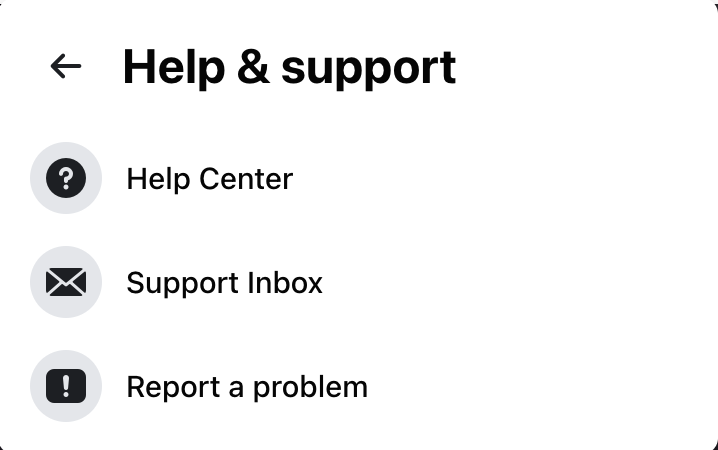
- If you’ve found you can’t log into your account, head to this page and follow the steps to identify your account. If your account has been disabled, you will be notified upon login.
Shadowbanning is every social media manager’s nightmare but easy to avoid if you follow the above steps and tips. As I mentioned, paying for followers, pestering users about your business, or constantly creating repetitive content will only trigger the algorithm to reduce your post’s reach.
A comprehensive social media management tool like Metricool can help keep your content fresh and supply in-depth metrics about your performance, so you can replicate what works best for your business. Metricool helps build safe strategies without relying on suspicious actions that can result in a disabled or banned account.
Schedule and auto-publish content to multiple networks at once, view all social media data in one dashboard and monitor what resonates with your audience best, among other things. Sign up for FREE and see all that Metricool can do for you:

