Like most websites, we use own and third party cookies for analytical purposes and to show you personalised advertising or based on your browsing habits.
Generally, the information does not directly identify you, but can provide you with a more personalised web experience. Because we respect your right to privacy, you may choose not to allow us to use certain cookies. However, blocking some types of cookies may affect your experience on the site and the services we can offer.
For more information, you can read our cookie policy.
2024 Instagram Ads Guide
Running campaigns using Instagram Ads can help improve your brand’s reach, and interactions, and pique interest for new customers.
With approximately 2.35 billion monthly users, Instagram is the most widely used social network today. It has become an indispensable tool that can benefit brands, figures, and institutions that wish to boost their numbers.
This is how Instagram has diversified its proposals and by just uploading images and videos, brands can establish their professional accounts. In this way, it also has incorporated the possibility to display sponsored content, using different approaches and objectives.
What Are Instagram Ads?
Instagram Ads are paid content on the network that brands bid on to have their campaign land in front of their target audiences. We will see all Instagram ad placements below, however, you can create ad campaigns with just about any content.
This sponsored content can appear among Instagram’s main feed, Stories, Reels, and explore pages. Many of these campaigns promote a specific product or service and, thus, can include product tags, links, and CTA buttons.
With a Meta Ads Manager account, users can set up advertising campaigns for Facebook and Instagram. You can also create and manage Instagram campaigns directly from Metricool, allowing you to boost posts and run campaigns across Facebook and Instagram.
Align your campaign based on your brand’s business goals and your target audience’s interests and behaviors. To do this, you need to understand your ideal buyer personas. This will come in handy when configuring your campaign placements, device compatibility, and content quality.
Instagram Ads has a function that allows you to select the target audience, taking into account user characteristics, to obtain better results. This is why social media can post ads with different goals, such as:
- Increased engagement: Users who choose this goal seek to increase ‘likes,’ comments, and ‘shares’ of posts.
- Increase traffic: Just as this says, these types of Instagram Ads aim to generate more traffic to profiles.
- Create conversion: The goal of this is to generate conversions in terms of product sales and registrations.
- Generate leads: Used to store lead contact information.
- Greater brand recognition: Increase brand recognition amongst accounts, finding profiles interested in the content shown.
- Greater reach: The main objective of these ads is to be visible to the maximum number of profiles.
- Views on videos: This is a way in which Instagram Ads get more people to see the videos of an account.
How Much Do Instagram Ads Cost?
This question gets asked quite a bit, but the answer is that the user can choose their own Instagram Ads budget, duration, and objectives. However, Meta recommends starting with at least $5 a day and running an ad for at least 6 days.
According to WebFX, the average CPC (Cost-Per-Click) that advertisers pay is between $0.20 to $2 per click. The average CPM (Cost-Per-Thousand-Impressions) that advertisers pay is $6.70.
Before finalizing your budget using Facebook Ads Manager or Meta Business Suite, you can also view an estimate of how many people will see your ad based on your selected budget. The higher the budget, the larger the audience your ad will reach.
Instagram Ad Placements
Before setting up your campaign, understanding Instagram ad placements is crucial. Placements for Instagram ads include the following:
- Image ads
- Carousel ads
- Video ads
- Story ads
- Collection ads
- Explore ads
- Shopping ads
- Reels ads
Selecting the placements for your Instagram ads will depend on your ad content and the campaign messaging.
Image ads
These ads include a single image, normally promoting one product or service. If you run an image ad campaign, ensure you have a high-quality, catchy image, that resembles your brand and offers well. With just one image, you have the power to capture an audience’s attention or have them swipe away quickly. You can add text to these images to tell more about your product or brand story.

Carousel ads
Rather than running a campaign with one ad, why not include multiple? When promoting multiple products or services, carousel ads are a great way to show off different aspects and benefits of your brand in one space.
Reels ads
Reels ads, which appear in the Reels feed. Since Reels have the most engagement compared to other content formats, creating Reels ads can help increase the reach of your campaign. Plus, since Reels have their own dedicated feed, you can receive many impressions as people scroll. The duration of reel ads is a maximum of 90 seconds and an aspect ratio of 9:16, i.e. in portrait format.
Video ads
If you want a more dynamic campaign or present more information in your campaign, video ads are a great way to engage your audience with a compelling story. In-feed video ads can be up to 60 minutes long, however, as we know, attention spans are only about 3 seconds long.
Capturing your audience in the first few seconds of your video will help boost retention and encourage users to watch your video.
Story ads
We know that Instagram Stories generate heavy traffic and are often the first place users check when entering the app. Therefore, creating Story ads is a great way to increase visibility.
Since the Story feed has a quick “swipe-through rate” we recommend creating short and sweet ads. Plus, with all of Instagram Stories sticker options such as links, event reminders, polls, etc. this content can receive tons of impressions and engagement.
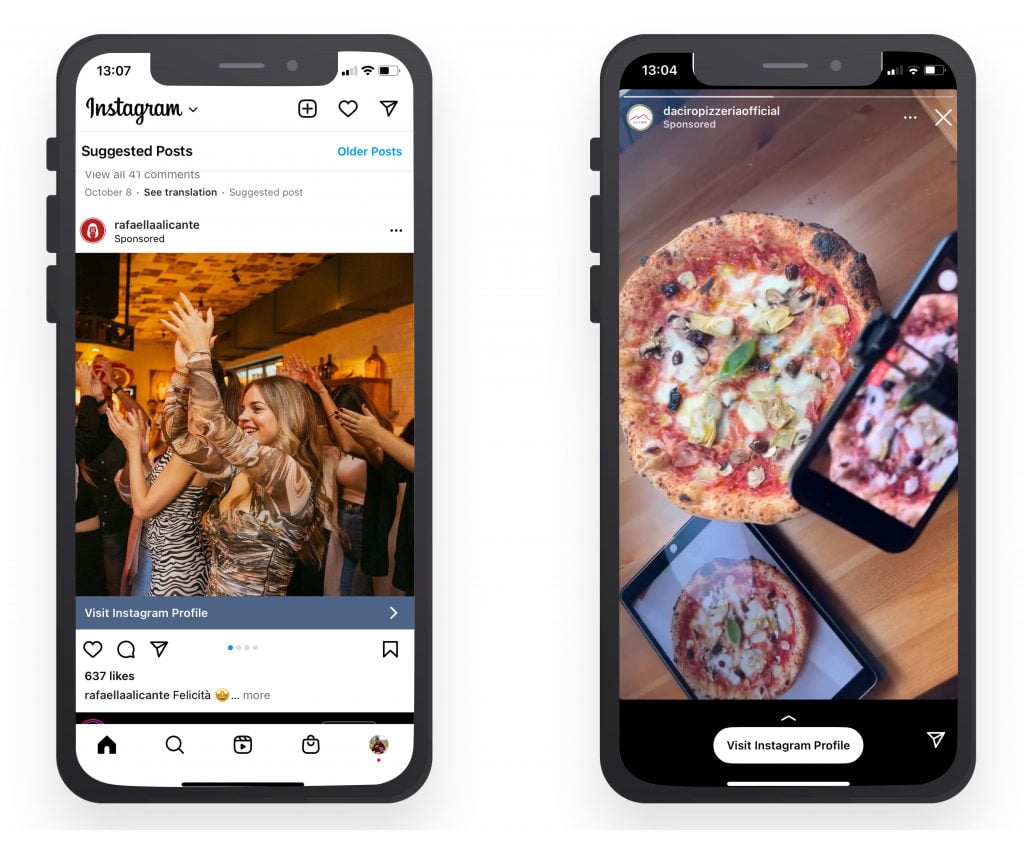
Collection ads
Have an e-commerce store or store? You can create ads including multiple products to showcase all your brand offers.
Explore ads
The explore page is designed for just that, exploring new content tailored to each user’s account. Thus, if you’re looking to boost brand awareness, running an explore ad may be up your alley. Plus, this could lead to quality conversions and potential new clients.

Shopping ads
Thanks to Instagram Shopping, businesses can create their own shops and sell products directly through the app. If you are launching a new product, this is a way to boost your shop.
How to Run Instagram Ad Campaigns
You can run Instagram ad campaigns in a few different ways. The first is the simplest way to run a paid ad campaign, known as the “Boost post” feature. This allows you to advertise your already published content.
The second one is via Meta Business Suite, a centralized marketing tool where you can run campaigns across Facebook and Instagram.
The last way to run Instagram ads is using Metricool. Run ads and view campaign analytics for Instagram and Facebook.
How to boost a post on Instagram
You have two options for boosting a post on Instagram. After publishing a feed post, Story, or Reel, you will see the option to “Boost Post”. In feed posts and Reels, this option is available just above the caption. In Stories, this option is available at the bottom of the screen.
Want to know how to boost Instagram posts? Let’s cover two different ways that you can easily boost a post to reach a larger audience.
The first way you can do this is directly through the app. After publishing a feed post, Story, or Reel, you will see the option to “Boost Post”. In feed posts and Reels, this option is available just above the caption. In Stories, this option is available at the bottom of the screen.
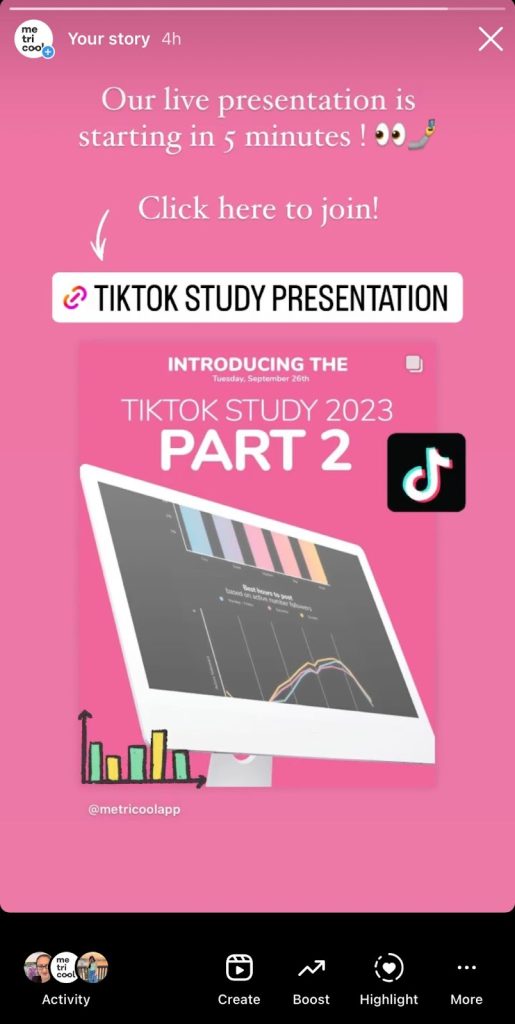
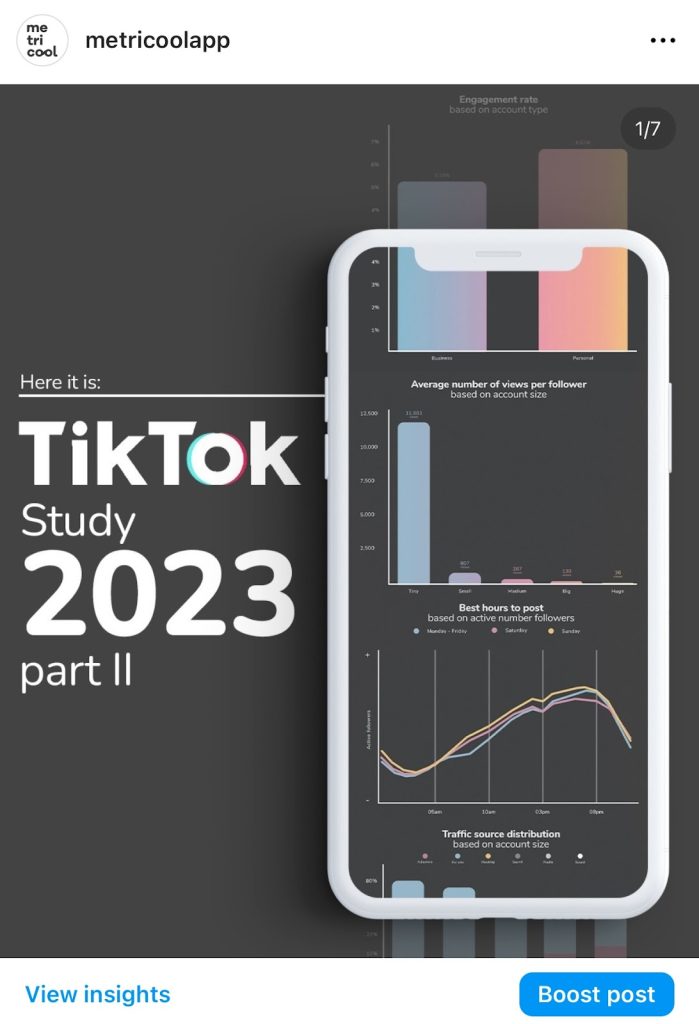
After clicking on Boost post, the network will prompt you will a series of screens. The first is to select a main objective, whether that’s more profile visits, more website visits, or more messages.
The next option is to define your audience. You can either have Instagram target users they think would be interested, or you can build your own audience. As you can see in the image, you have the option to save your ideal audiences and use them multiple times.
The next screen will have you choose your budget and the duration of the ad. Then lastly, you will review your ad and if everything looks good, you can click Boost post.
You will then see that the post will have the Sponsored tag next to it.
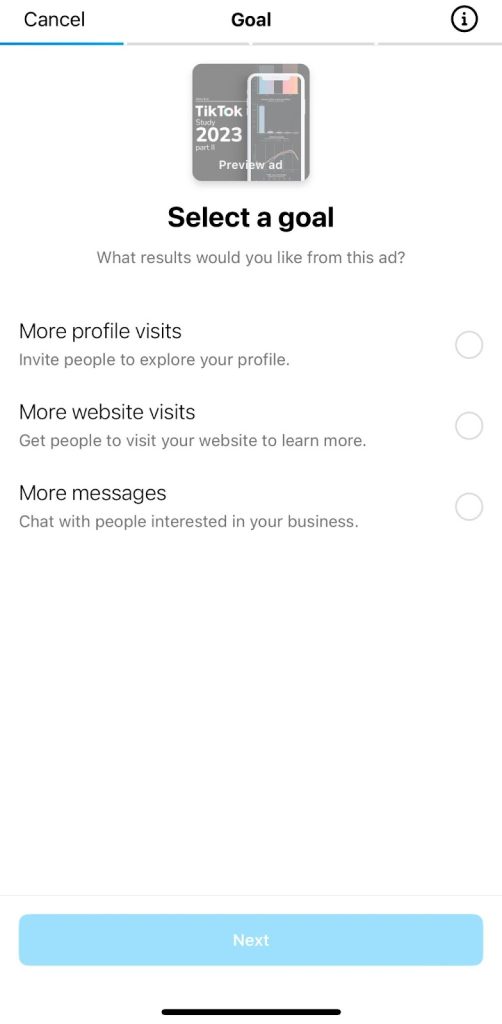
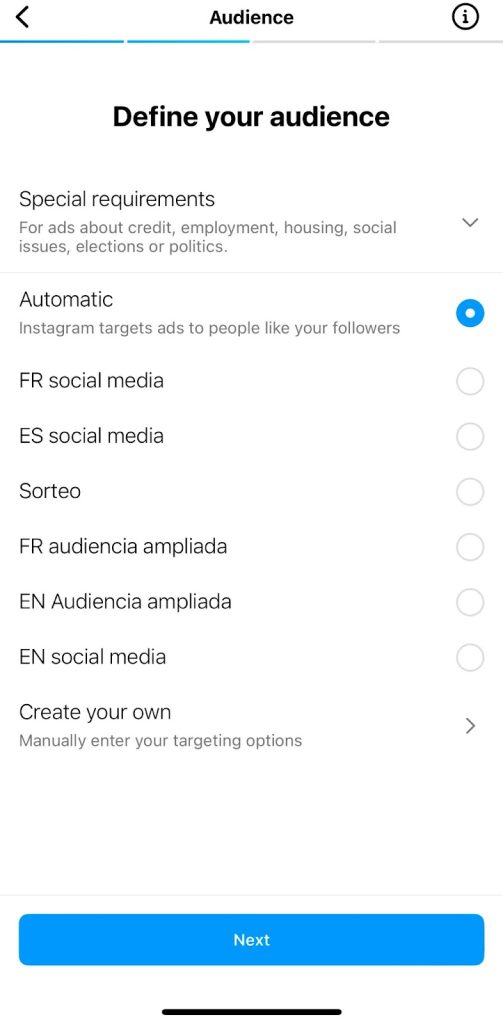
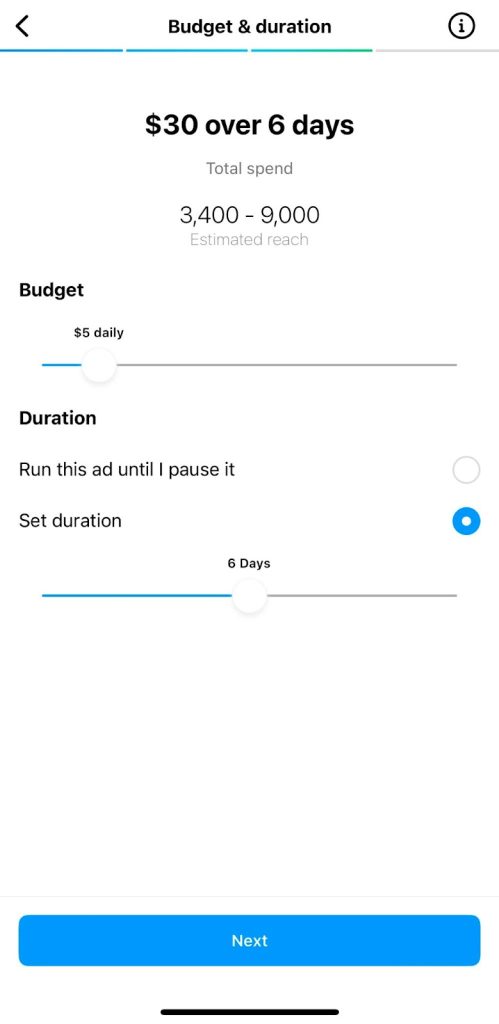
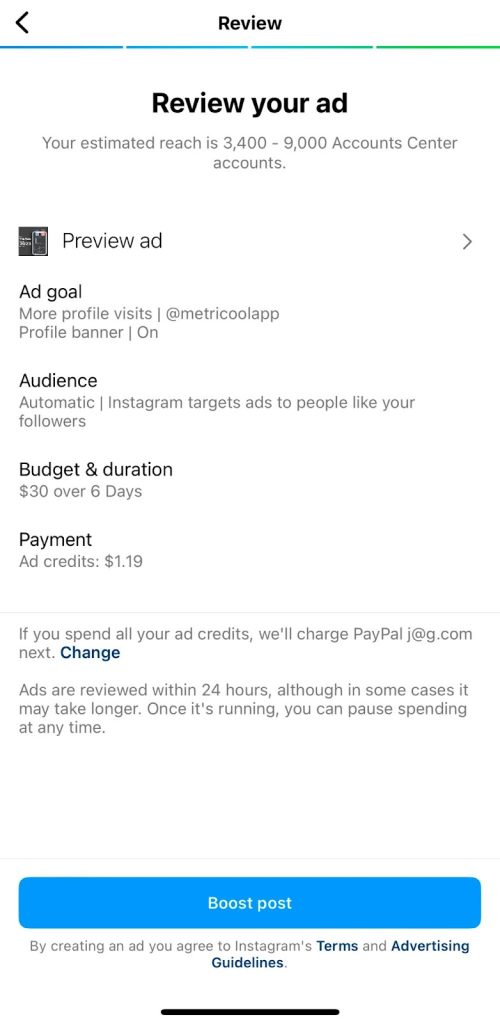
After your ad is submitted, it will be reviewed by the network to ensure it meets Instagram’s ad policies. You can boost Instagram posts from both the mobile and desktop versions.
Boost Instagram Posts from Metricool
Another option to boost an Instagram post in seconds is from Metricool. With this, you can schedule and auto-publish your Instagram posts, view in-depth analytics, manage social media messages, and more. Want to know how to connect your Instagram account with Metricool?
Watch this video:
Now that you have connected your Instagram account with Metricool, head to the Analytics section in Metricool. Find the Instagram section, and here you can view all your analytical data including your community growth, demographics, lists of posts, Reels, Stories, hashtags, and competitors.
In the list of posts, Reels, and Stories, you will see the +Boost option next to posts that are eligible to be boosted. Simply click this option, select your budget, and then press Accept. From here your post will be automatically boosted.
If you click on View, you will taken directly to the post on Instagram.
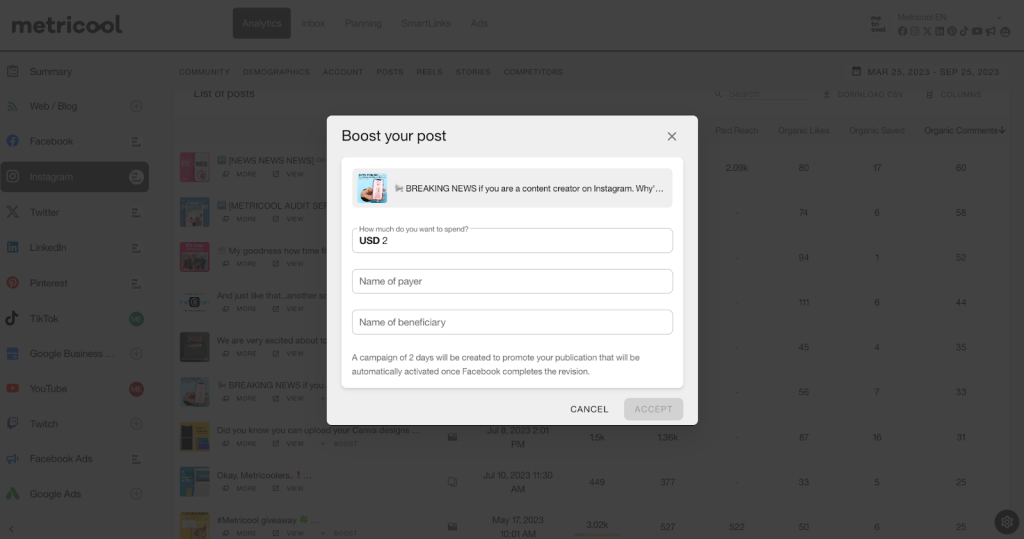
After boosting a post, you will also be able to view the analytics of the ad inside Metricool including paid reach, paid interactions, paid post clicks, and the overall money invested.
Run Instagram Ads with Meta Business Suite
The second way to create ad campaigns is through Meta Business Suite. This free social media management tool is great for creating and analyzing Facebook and Instagram ads in one place. You need to create a Facebook Business Manager account before opening a Meta Ads Manager account.
Once you have a page, you will automatically have an Ads Manager account. Remember that this Facebook page should be associated with your Business Manager account, so you can access everything properly.
Lastly, you need to enable advertising access on your account. To do this:
- Open Business Manager Settings.
- Go to People and Assets, and click on “Ad Accounts”.
- Select “Add New Ad Accounts” and “Create a New Ad Account”.
You will then be prompted to enter your payment and billing information.
When you log in to your Facebook business account, access the page you want to run campaigns for. You will see a left-hand side menu, on Facebook’s homepage with an Ads Manager section. This will take you to your Account Overview, showing active campaign trends, and information.
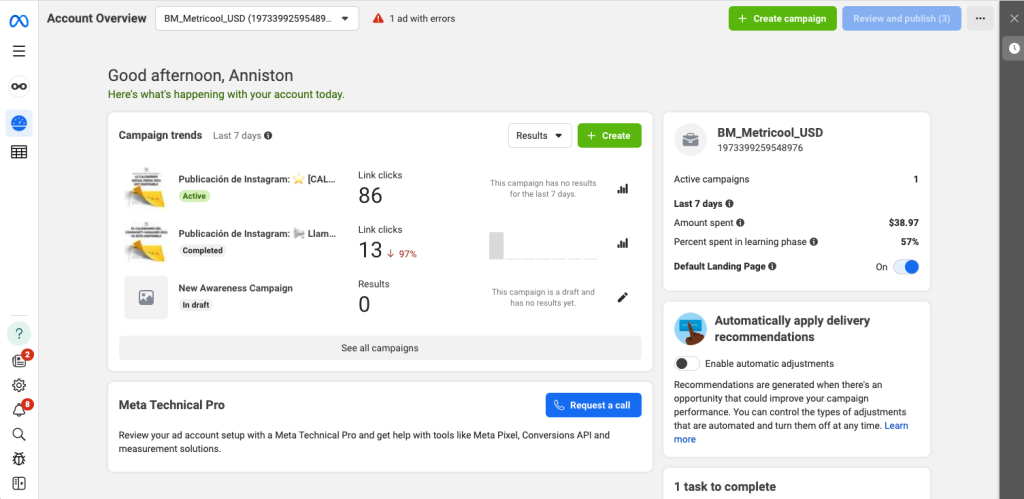
You will also see another tab called “Campaigns” where you can see a list of your active and past campaigns in-depth, make any edits, or create new ads.
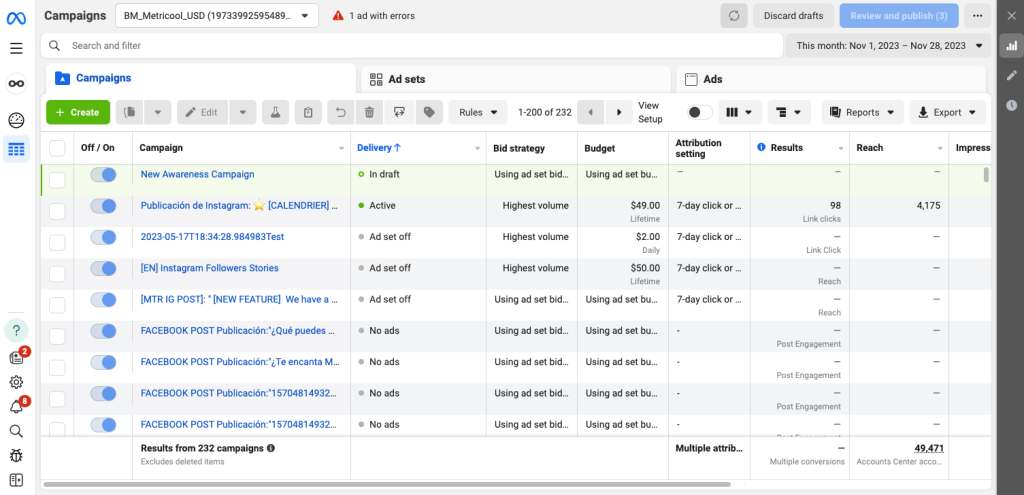
Automated Ads
Thanks to AI, you can create automated campaigns with Meta Business Manager. Choose among three goals: get more leads, more shoppers to visit your website or more traffic. Add your contact information, and ad assets, and set a budget for your campaign. Then AI will do its magic and find your ideal audience and placements to maximize your campaign performance.
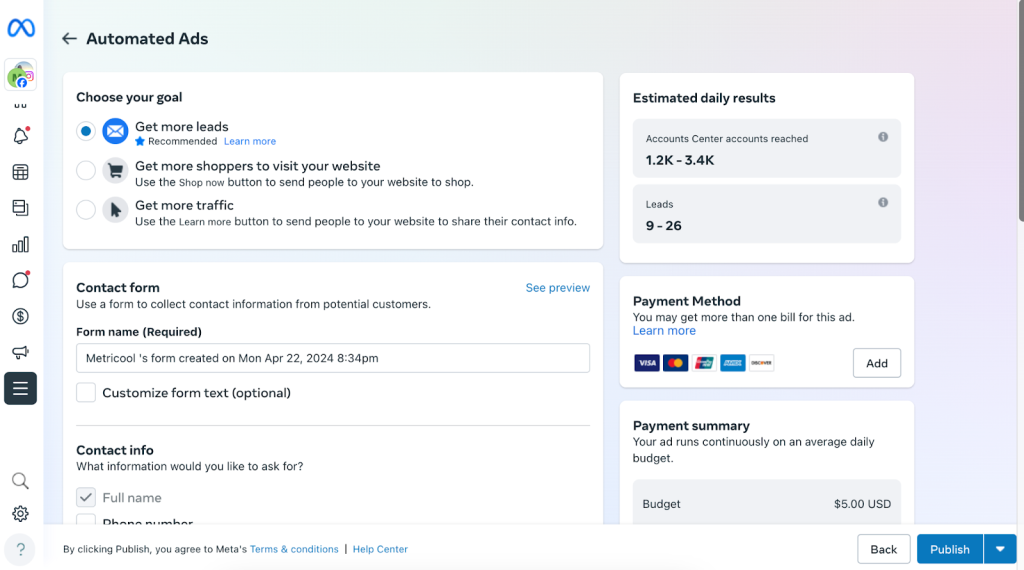
Meta Ads with Metricool
The third way to run Meta ad campaigns is using Metricool. Create and run ad campaigns across Facebook and Instagram placements for feed and Stories ads. Our intuitive ads platform welcomes all expertise levels and seamlessly walks you through building an ad campaign.
When creating your campaign, enter the campaign name, target URL, campaign objective, and placements.
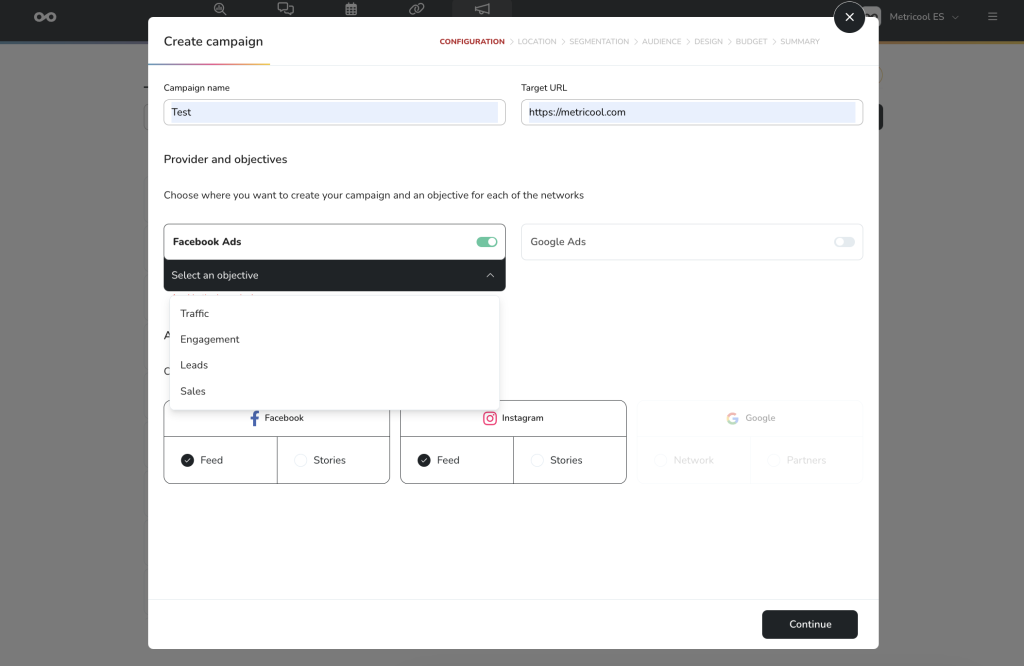
Within our platform, you can select a Facebook pixel and the events conversion to measure the campaign performance.
Next, you will select the target locations for your campaign, by city or country. Enter your audience demographic details including gender, age, and language.
In the next window, search and add your target audience’s interests.
Then comes the design, where you will add one or multiple ad assets to your campaign. You can generate a feed preview for these ads on Facebook and Instagram on the right side of the screen.
Finally, you will choose your campaign budget and duration. Then, publish your campaign! For a detailed guide on running Facebook and Instagram ads with Metricool, read this guide below:
How to Measure Instagram Ads Results
Running crazy and meaningless ads? Measuring and analyzing the metrics of your ad campaigns gives you a complete picture of whether or not your strategy is working.
So how can you know the results?
- From Instagram: by accessing the metrics of each ad.
- From Meta Business Suite: viewing Insights in your Ads Manager dashboard.
- From Metricool: in the Facebook Ads section where you have at the click of a button the statistics of your Facebook and Instagram campaigns. You can also see the results of your promoted posts in the Facebook and Instagram analytics panel, and differentiate whether the results have been organic or promoted.
Remember that with Metricool, in addition to measuring your campaigns, you can create your ads, schedule your content on Instagram, analyze the performance of your account, and respond to private messages or comments you receive. all in one!
Now you know everything about getting started with Instagram Ads. Increase your followers, get more interaction, and increase traffic, reach, and account recognition.
You’re just one step closer to improving your profile numbers.

